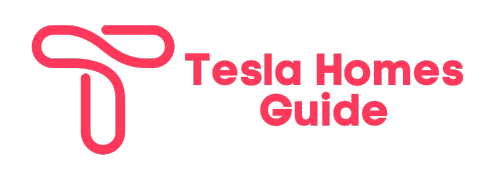How to See Tesla Charging History: Use the Tesla App for EV Charge Stats Checking
As a Tesla owner in the US, monitoring your vehicle’s charging habits is crucial for maximizing efficiency and managing costs. Thankfully, Tesla provides a user-friendly way to access this information through the Tesla mobile app.
This comprehensive guide will equip you with the knowledge for How to See Tesla Charging History, explore its functionalities, and leverage this data to optimize your electric ( model 3 model x or any other ) driving experience.
Table of Contents
How to See Tesla Charging History: A Step-by-Step Walkthrough

- Unlock and Open the Tesla App: Ensure your Tesla is unlocked and your smartphone has a stable internet connection. Launch the Tesla mobile app on your device.
- Navigate to the “Charging” Section: Locate the menu icon (typically three horizontal lines) in the top left corner of the app. Tap the menu icon to open the main navigation bar.
- Access “Charging”: Within the navigation bar, scroll down and select the “Charging” option. This will open a dedicated section focused on your Tesla’s charging information.
- Discover “Charging History”: Within the “Charging” section, you’ll find an option labeled “Charging History.” Tap this option to delve into your vehicle’s past charging sessions.
Congratulations! You’ve successfully accessed your Tesla’s charging history.
Unveiling the Details: What Information Does Charging History Provide?
The “Charging History” section offers valuable insights into your Tesla’s charging behavior. Here’s a breakdown of the key information displayed:
- Date and Time: Each charging session is meticulously documented with the date and time it commenced, allowing you to track your charging habits over specific periods.
- Location: The location of the charging session is pinpointed, whether it’s your home charger, a Supercharger station, or a third-party charging station. This helps you visualize your charging patterns and identify frequently used locations.
- Energy Delivered: The total amount of energy delivered to your Tesla during the charging session is displayed in kilowatt-hours (kWh). This metric is crucial for understanding how much energy your vehicle consumes and planning future charging needs.
- Cost (Optional): If you’ve set up charging costs within the app for specific locations (Home, Work, Other), you’ll see an estimated cost associated with the charging session. This enables you to track your charging expenses and potentially optimize charging schedules based on cost-effectiveness.
Additional Features:
- Filtering: The app allows you to filter the displayed charging history based on specific date ranges or locations, allowing you to focus on particular periods or charging scenarios.
- Downloading Data: The app allows you to download your charging history as a CSV file. This can be helpful for further analysis or sharing with relevant parties.
Harnessing the Power of Charging History: Optimizing Your Tesla Experience
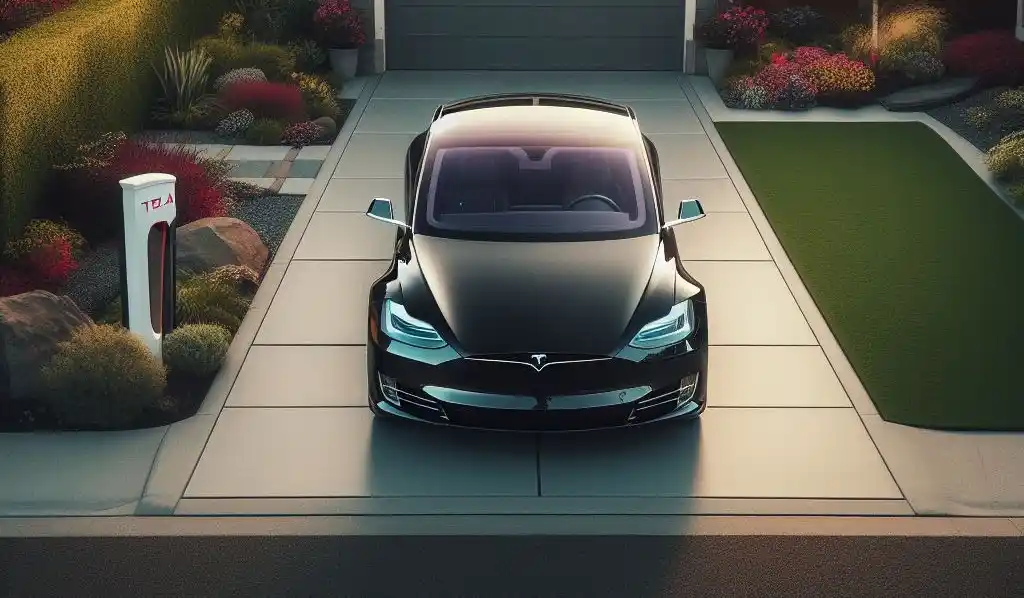
By analyzing your charging history, you can gain valuable insights and leverage them to enhance your Tesla ownership experience:
- Identify Charging Trends: Track patterns in your charging habits to understand your typical energy consumption and frequency. This can help you optimize charging schedules and potentially reduce unnecessary charging sessions.
- Monitor Charging Efficiency: You can gauge your vehicle’s charging efficiency by comparing energy delivered with the actual distance driven. This might indicate potential maintenance needs or adjustments to driving habits.
- Manage Charging Costs: Utilize the cost estimates (if enabled) to understand your charging expenses at different locations. This information can help you make informed decisions about charging at cost-effective times or locations.
- Prepare for Long Trips: Analyze past charging sessions on similar routes to estimate required charging stops and plan your journey effectively.
Frequently Asked Questions (FAQs)
1. Why isn’t my recent charging session showing up?
There might be a slight delay in the data update. Allow up to 24 hours for your charging history to reflect the latest session.
2. Can I view historical data beyond the app-displayed period?
While the app might display a limited timeframe, you can contact Tesla customer support to inquire about accessing historical data beyond the app’s display.
3. How can I set charging costs for different locations?
Within the “Charging” section of the app, navigate to “Settings” and select “Charging Costs.” You can then set the desired cost per kWh for your home, work, and other charging locations.
4. What if I encounter issues accessing my charging history?
If you experience any difficulty accessing or interpreting your charging history, reaching out to Tesla customer support is recommended. They can assist you with troubleshooting and address any specific concerns you might have.
Conclusion
Your Tesla’s charging history is a treasure trove of information waiting to be unlocked. By understanding how to access and interpret this data, you can gain valuable insights into your charging habits, optimize your energy consumption, maximize your vehicle’s range, and potentially save money on electricity costs. This data-driven approach empowers you to make informed decisions about your charging habits, leading to a more sustainable and cost-effective electric driving experience.
Furthermore, understanding your charging history goes beyond personal benefits. As more drivers transition to electric vehicles, data-driven insights from individual charging behaviors can inform the development of efficient charging infrastructure and renewable energy solutions. Ultimately, by leveraging the valuable information in your Tesla’s charging history, you’re optimizing your EV ownership experience and contributing to a more sustainable future for all.