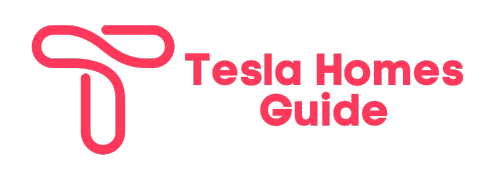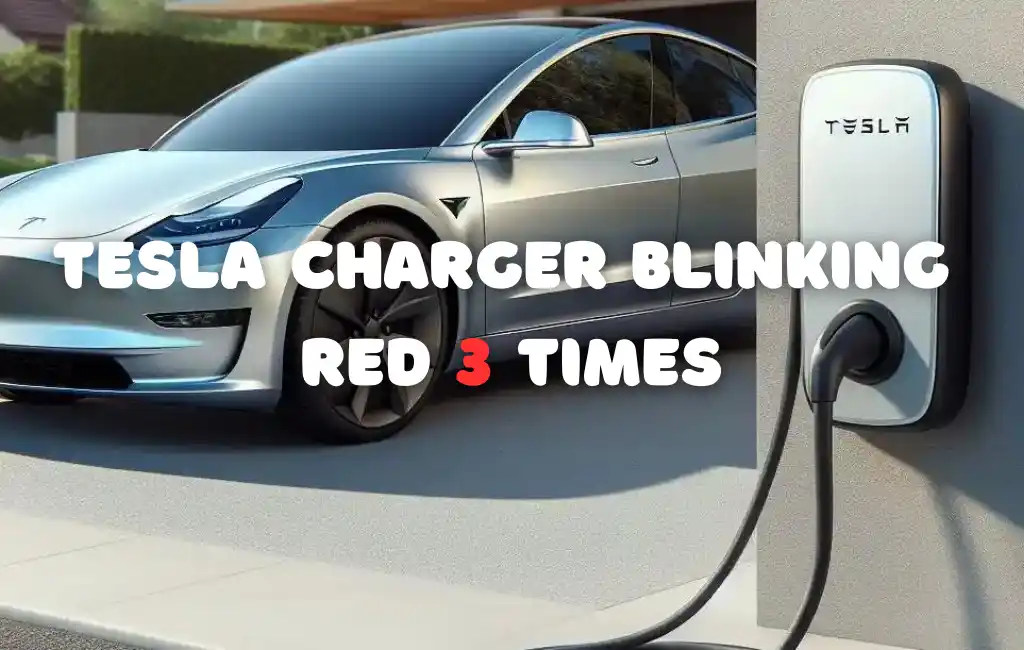The Tesla Charger Blinking Red 3 Times
Seeing a red blinking light on your Tesla home charger can be worrying. But don’t panic – in most cases, it simply indicates a minor issue that can be easily fixed.
This comprehensive guide examines the common reasons for the Tesla Charger Blinking Red 3 Times, explains what 3 red blinks signify, and provides troubleshooting tips to get your EV charging again safely.
Table of Contents
Introduction: Tesla Charger is Flashing Red
Installing a Tesla wall connector or using the mobile connector offers convenient home charging. But when your Tesla charger starts blinking red, it halts charging and can leave you stranded.
A red blinking Tesla charger light typically signals a fault code for issues like:
- High temperature
- Poor wiring
- Wi-fi connectivity problems
- Firmware needing update
- And more
3 red blinks specifically indicate high temperature detected at the wall connector. This usually results from extended high current charging on incorrect wiring.
While frustrating, a red blinking light is the charger’s way of protecting itself, your home, and Tesla from damage. Read on to understand common causes, learn how to reboot the charger, and safely get your Tesla charging again.
Reasons Why The Tesla Charger Blinking Red 3 Times
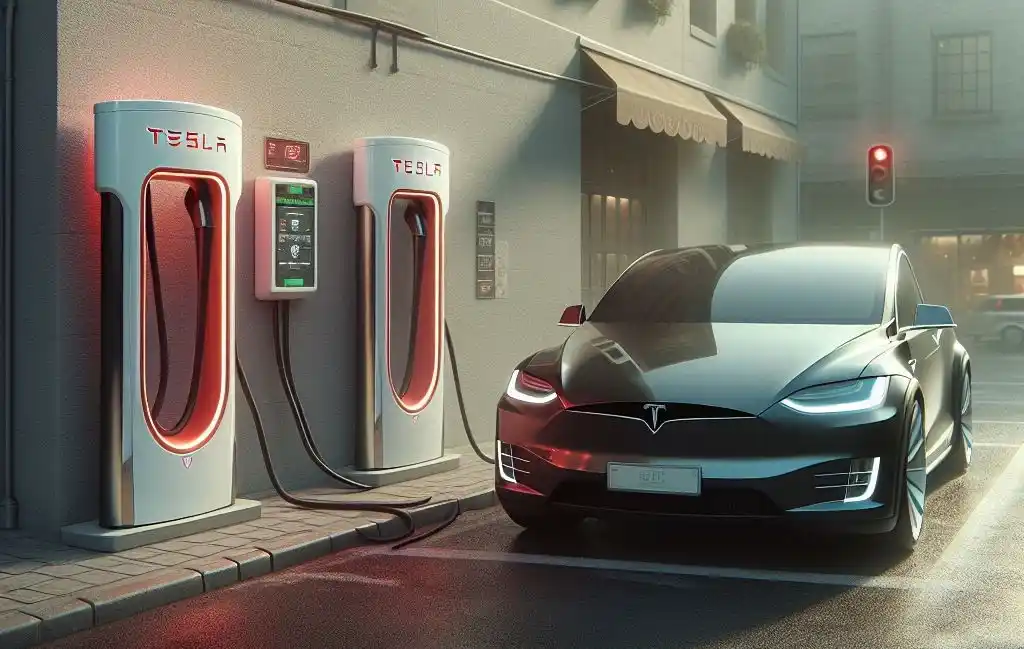
Many homeowners panic seeing red blinks on their Tesla Gen 2 or Gen 3 wall connectors. But it simply shows the safety mechanisms working properly to avoid fires and damage.
Here are the most common reasons for seeing a red light on your Tesla charger:
1. High Temperature
3 red blinks are a high-temperature fault code. The Gen 3 wall connector has detected excess heat, triggering the internal contactor to open and stop power flow.
This often results from consistently high current charging on undersized wiring. Especially in older homes, the wiring may not support such loads. Verify conductors are sized correctly during installation.
2. Poor Electrical Wiring
Another wiring issue that causes a red light is poor grid quality. You may see voltage fluctuations or wiring unable to deliver clean consistent power. This can confuse the charger’s computer and trigger a fault.
An electrician can use a multimeter to check voltage readings at the terminal block. Nominal should be 200-240 volts. If not, wiring fixes are needed.
3. Wi-Fi Connectivity Issues
For Tesla chargers connected via wi-fi to enable remote monitoring, a red light can indicate connectivity problems.
If the wall connectors router connection drops, it halts charging. Weak router signal strength can cause communication failures.
Try rebooting your wi-fi router and wall connector to reestablish a connection. Also, ensure the connector is within reliable range of your router.
4. Need Firmware Update
Tesla continually pushes over-the-air updates to improve performance and fix bugs. If your wall connectors firmware is out of date, a red light may indicate an update is available or required.
You can install updates remotely via the Tesla app. Or contact Tesla services for help updating and getting back online.
5. Ground Fault Detection
For safety, the Gen 3 Wall Connector has advanced ground fault protection. If electricity leaks through damaged insulation, it triggers a red light and stops charging.
Ground faults are serious fire hazards. Call an electrician to thoroughly inspect for wiring issues in need of repair before using the charger again.
6. Communication Failure
Tesla chargers use power-sharing to dynamically split current between vehicles. This requires constant communication between the charger and the car over the charging cable.
If this communication breaks down, it causes a red-blink fault. Try unplugging and reconnecting the connector firmly into the vehicle inlet.
What To Do When Tesla Charger Blinks 3 Red Times

Seeing those worrying red blinks is sometimes unavoidable. However, accurately diagnosing the fault code can help you resolve issues quickly.
3 red blinks on the Tesla Gen 3 wall connector mean high temperature detected. This is one of the most common faults caused by undersized wiring causing excess heat during charging.
If you see this specific error code, follow this troubleshooting process:
- Stop charging immediately
- Turn off the breaker and fully unplug the wall connector
- Carefully check the connectors faceplate and cable handle for excessive warmth
- Call an electrician to inspect the home wiring branch circuit
- Verify conductors are sized appropriately for the charger’s current rating
- Replace any undersized or damaged wiring before resuming use
Following Tesla’s charging safety guidelines during installation is important to avoid temperature issues. Wall connectors hardwired directly into conductor wires in the branch circuit must follow electrical code standards.
If you continue seeing a red light even after wiring corrections, contact Tesla support. The internal contactor or temperature monitoring may need replacement.
How To Reboot Tesla Charger After Red Light
Once you’ve fixed the underlying issue for the red light, rebooting the Tesla charger is straightforward:
- Turn off the power at the circuit breaker
- Unplug the wall connector and confirm no lights remain on
- Wait 10 seconds then turn the circuit breaker back on
- Carefully reconnect the charger to power and monitor for proper startup
- Plug the charging cable back into the vehicle inlet
- Verify the charger begins charging again without the red blink fault
This simple process resets the charger’s computer and can clear many errors. If issues continue, further corrections are needed before resuming charging.
Conclusion
Seeing a flashing red light on your Tesla Gen 3 wall charger or mobile connector can be alarming. But these safety features work as intended by:
- Stopping power flow during faults
- Protecting wiring, charger, car, and home from damage
- Alerting you to issues needing correction
By accurately diagnosing the 3 red blinks or other fault codes and making necessary repairs, you can feel confident charging safely again. Contact Tesla customer support with any persistent problems.
Most importantly, take red blinks seriously and stop charging until a qualified electrician can validate wiring safety at your home or business. This ensures many more happy years of reliable charging in your Tesla EV.
To Summarize Key Points:
- The red light on the Tesla charger means charging has halted due to a fault
- 3 red blinks indicate high temperature detected
- Get an electrician to inspect home wiring for damage and incorrect sizing
- Update charger firmware and reconnect wi-fi issues
- Fully reboot the wall connector after fixing problems
- If the red blinking continues, contact Tesla support for repairs before charging
Frequently Asked Questions
Why is my Tesla charger blinking red 3 times?
3 red blinks on your Tesla Gen 3 wall connector or mobile charger indicate high temperature detected. This is typically caused by undersized wiring causing excess heat during continued high-current charging.
What should I do if my Tesla connector flashes red while charging?
Stop charging immediately and unplug the charger cable from your Tesla. Check connections for excess warmth and turn off the connector at the breaker. Diagnose the red blink fault code and contact an electrician before resuming charging.
Why does my Tesla wall charger have a solid red light?
A solid red light can indicate the wall connector has detected an internal fault, lost wi-fi connectivity to enable remote features, or needs a firmware update from Tesla. Follow the troubleshooting steps to reconnect it then resume charging.
How do I reboot my Tesla charger?
Turn off the breaker, unplug the wall connector, wait 10+ seconds, turn the breaker back on, replug the charger, and then reconnect the cable to your Tesla. Monitor that it begins charging again without red light errors.
Can the Tesla charger red blinking cause a fire?
It’s unlikely, as red blink codes are the charger’s way of detecting unsafe conditions and proactively stopping power to prevent potential fires. But take any red light seriously, diagnose the issue, and repair problems before charging again.
Conclusion
With hundreds of thousands of Tesla vehicles on the roads today, seeing a red blinking charger light now and then is expected. But accurately diagnosing issues from fault codes keeps your EV charging safely.
Most importantly, always contact a professional electrician whenever electrical problems arise, before continuing to use your Tesla charger. Following recommendations during initial installation also prevents many common faults.
With advanced safety features in place and proper precautions, Tesla owners can enjoy smart, convenient charging at home for years to come.