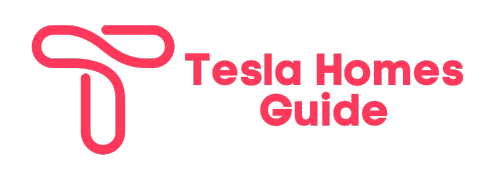Why Your Tesla Powerwall Not Charging and How to Fix It
Have you noticed that your Tesla Powerwall isn’t charging even when conditions seem right for it to charge? There could be several reasons why your Powerwall unit is not charging properly from solar or the electrical grid. Read on as we troubleshoot the common issues why Your Tesla Powerwall Not Charging and How to Fix It.
Table of Contents
What is Tesla Powerwall
The Tesla Powerwall is a rechargeable home battery system designed to store energy from solar or the grid and provide backup power during an outage. Powerwalls are supposed to charge daily from your solar PV system so they stay topped off with backup energy reserves.
However, many Powerwall owners encounter situations where their units don’t seem to be charging even when solar production is high or grid power is available.
This can be frustrating but don’t worry – in most cases, you can easily get your Powerwall charging again with a few troubleshooting steps. Knowing what to look for can save you time and give you confidence that your energy storage system is working when you need it most.
Learning why your Powerwall may stop charging and how to restart charging ensures your home energy system keeps operating efficiently. Keep reading or jump to a section using the table of contents.
Overview of Powerwall Charging
Before jumping into reasons why your Powerwall might not charge, let’s do a quick review of when and how the Powerwall is supposed to charge under normal operation:
- The Powerwall is designed to charge daily from solar energy whenever excess solar production is available. This ensures the battery stays fully charged for backup needs.
- During a grid outage, the Powerwall will discharge power to your home but cannot recharge until grid power is restored.
- If both solar and grid are unavailable during an outage, the Powerwall can only power your home until its stored capacity is depleted.
- For grid-tied systems, the Powerwall can also charge from the electrical grid when solar production is low.
- Powerwall units stop charging when full to prevent overcharging and damage to the battery cells.
Now that you know when your Powerwall should charge, let’s look at some common issues that could prevent charging.
Why Your Tesla Powerwall Not Charging
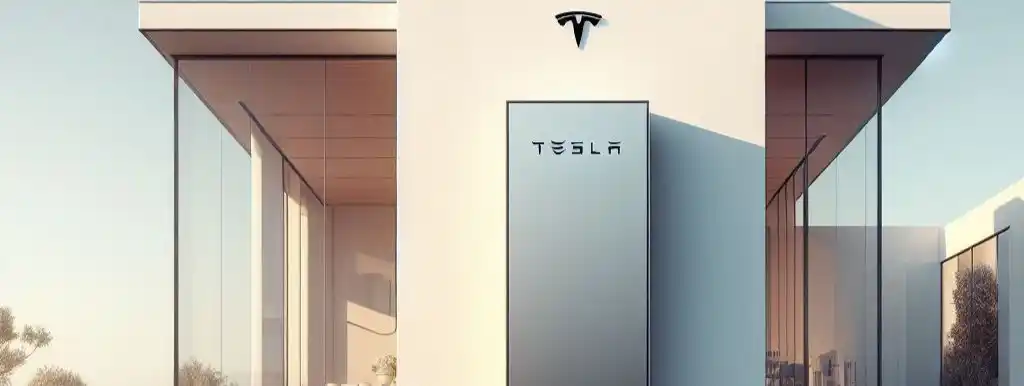
Several known issues can stop a Powerwall from charging properly:
1. Powerwall Circuit Breaker Tripped
One of the most common reasons a Powerwall won’t charge is its dedicated circuit breaker has tripped, cutting power to the entire battery system.
Locations of the circuit breaker include:
- Main electrical service panel
- Standalone automatic transfer switch
- Within the Powerwall unit itself
A tripped breaker often occurs after an electrical fault or power surge causes automatic shutdown as a safety precaution. You’ll need to locate and reset the correct circuit breaker to restart your Powerwall system.
2. Powerwall Entered Standby Mode
Another common issue is the Powerwall entering an indefinite standby mode where charging and discharging stop completely.
Standby mode activates automatically if the Powerwall detects certain internal issues that trigger a safe shutdown. Even with standby activated, the Powerwall system remains powered on but stops providing any energy services.
Recovering from standby mode requires restarting or “power cycling” the Powerwall. See our step-by-step instructions in the troubleshooting tips section below.
3. Solar System or Grid Connection Fault
For grid-tied solar + storage systems, a fault with your home’s solar equipment or utility connection can indirectly stop the Powerwall from charging.
Because the Powerwall relies on solar or grid energy to recharge, an interruption anywhere along that energy transfer pathway will prevent charging.
For example, if your solar inverter shuts down or the grid connection is disrupted, the Powerwall cannot receive power to charge even though the battery system itself remains perfectly functional.
Diagnosing solar or grid-related charging issues takes more advanced troubleshooting of your complete home energy system. We cover some steps to isolate these types of faults below.
4. Powerwall Reached Full Charge Capacity
One harmless possibility – your Powerwall may already be fully charged and its battery management system has stopped charging to avoid overcharging.
If recently charged to its maximum capacity from solar or the grid, your Powerwall will show 100% state of charge in the Tesla app and cease further charging until stored energy is used.
As you utilize backup power during an outage, the decreasing state of charge will automatically resume charging once service is restored.
5. Tesla App Connection Lost
The Tesla mobile app is your monitoring interface to the Powerwall battery system. Loss of communication between the app and Powerwall gateway can make it seem like your system stopped charging, even if energy transfer is still occurring normally.
App connection issues usually indicate a network communication failure or wireless router disruption rather than a fundamental charging issue.
However, without visibility in the app, a Powerwall no longer charging could go unnoticed. Restoring the app connection is advised for proper monitoring and control.
6. Software Glitch or Operating Error
Finally, occasional software hiccups in the Powerwall’s battery management system can improperly halt charging or cause system freezes. Control electronics issues are rare but can happen.
User operating errors like accidentally turning off a critical setting or equipment misunderstandings can also trigger unexpected charging behavior. Resetting or rebooting the Powerwall clears these types of temporary glitches or control changes.
Now let’s move on to step-by-step troubleshooting and recovery when your Powerwall won’t charge…
Troubleshooting Tips When Powerwall Not Charging

The following universal troubleshooting checklist targets the most common Powerwall charging issues:
First – Check the Powerwall Status in the Tesla App
Open your Tesla app to view current Powerwall details:
- Check if any alert messages indicate a detected fault
- Note the current state of charge percentage – is your battery already full?
- Check if a red “System Paused” status is present
Pausing indicates standby mode is actively preventing charging and discharging.
Second – Check Your Home Energy Site
- Verify solar equipment is operating normally, especially the solar inverter
- Confirm electrical grid connection and utility meter are energized
- Ensure any backup load panels are powered on
- Flip the main utility disconnect off/on to reset the smart energy management
Third – Inspect the Powerwall Physical Equipment
- Locate the gateway device and check for intact wifi and internet connections
- Find the wall-mounted automatic transfer switch and verify no physical faults
- Check that the Powerwall circuit breaker at the main panel has not tripped
- Examine the Powerwall cabinet exterior and interior for any leaks, faults, or abnormal noise
Fourth – Attempt Powerwall Recharge Initialization
If no overt equipment faults are found, try restarting charging using app control options:
- Initiate the “Restart Charging” command under the Troubleshooting tab
- Power cycle the Powerwall to force a system reset
- Temporarily switch operation mode to “Self-Powered” to facilitate charging
- Toggle solar or grid “Charge Powerwall” settings off/on
Finally – Contact Tesla Support if Still Not Charging
If following the standard troubleshooting sequence does not resolve the charging issue, reach out to Tesla Energy Support online, by email, or by phone for additional assistance:
1-877-973-7652
A remote diagnostic session or distribution grid analysis can uncover less common power or software faults. Technicians may ultimately dispatch a field service visit if the problem requires onsite hardware repairs.
While occasional charging issues are frustrating, a systematic troubleshooting approach helps get your Powerwall operational again quickly!
Now let’s summarize some…
Best Practices to Ensure Reliable Powerwall Charging

Take the following preventive actions for consistently reliable Powerwall charging and minimal system issues.
Daily Monitoring
Check the Tesla app at least daily to monitor system health metrics and quickly catch any anomalies – don’t just “set it and forget it”!
Smart Alert Notifications
Enable push notifications so problems that stop charging trigger alerts to your mobile device. Don’t wait to discover issues on your own.
Keep Firmware Updated
Powerwall firmware enhancements are released a few times per year – always install the latest version so your system runs optimally.
Clean Solar Production Data
Verify solar equipment production readings are accurately synchronizing to your Tesla app for proper automated charging.
Maintain Grid Connection
Ensure your grid connection equipment and home electrical wiring stays robust through periodic electrician inspections.
Consider Remote Monitoring Service
Upgrading to continuous Tesla monitoring service gives 24/7 vigilance from their network operations center plus instant assistance when required.
While staying vigilant is important, charging behavior confusion still happens…see our FAQs next.
Also Read the article on topic: Tesla Powerwall Stuck in Standby Mode
Frequently Asked Questions on Powerwall Charging
Q: Why does my Powerwall state of charge percentage fluctuate up and down throughout the day?
A: Oscillating state of charge levels when grid power is present is normal operation for grid-tied systems. The Powerwall will discharge power at certain times to optimize your home energy use or assist the grid, causing temporary dips. Solar and grid will automatically restore charging later since the system actively manages charging versus discharging.
Q: Why doesn’t my Powerwall charge fully to 100% every day?
A: It’s common for grid-tied Powerwalls to reach 80-90% daily charge rather than the full 100%, even with excess solar production. The Powerwall software leaves headroom to capture spike solar production and prevent rapid cycle fatigue on the battery cells. “Deep” but not truly full 100% charging preserves longevity over many years.
Q: Why does my Powerwall immediately stop charging when the grid goes down?
A: Grid backup systems are designed so solar sends 100% of its production to powering home loads during an outage. Pausing Powerwall charging ensures full home support rather than wasting solar by charging an already mostly full battery off-grid. When grid service resumes, charging automatically restarts.
Q: How can my Powerwall receive a software update when it seems to be frozen in standby mode?
A: Even if the Powerwall CPU is halted from providing power services during standby, the internal communications hardware remains active. This allows remote firmware and configuration commands from Tesla’s cloud servers to reach the system over your Internet connection. The patch is applied once a physical restart clears the standby state.
We hope these frequently asked Powerwall charging questions help explain some typical behavioral scenarios you may encounter!
Final Thoughts on Troubleshooting Powerwall Charging
Identifying charging problems quickly and following reliable troubleshooting steps is key to keeping your Tesla Powerwall operational.
While faulty situations can arise, a systematic approach of checking software indicators, examining hardware, and selectively resetting components will get your system charging again. Knowledge of Powerwall functionality also prevents you from misinterpreting normal behavior as problems.
Home energy storage technology delivers incredible benefits but still requires proper maintenance and issue resolution when necessary. Leverage the resources in this article to maximize reliability!
Here are the essential troubleshooting takeaways:
- Regularly check the Powerwall status in the mobile app
- Inspect associated electrical equipment
- Attempt charging restarts using app commands
- Don’t hesitate to engage Tesla support if needed