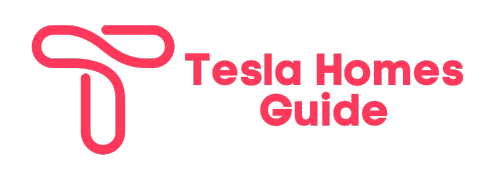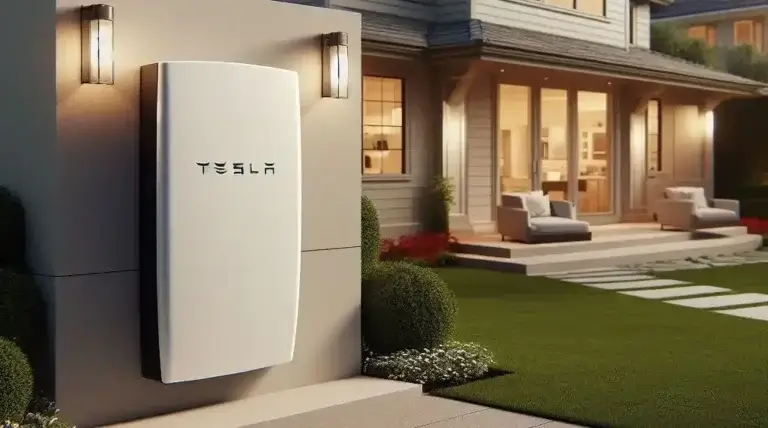A Comprehensive Guide to Volta Charging Tesla
As a Tesla owner in the USA, navigating the electric vehicle charging landscape can involve various options. While Tesla’s Supercharger network reigns supreme in terms of speed and convenience, situations might arise where you need supplemental charging. This is where Volta charging stations come in, offering a wider network and environmentally friendly approach.
This comprehensive guide, tailored specifically for USA-based Tesla owners, delves into everything you need to know about Volta charging Tesla. We’ll cover compatibility, charging speeds, costs, benefits, limitations, and the step-by-step charging process, ensuring you have the information to make informed decisions.
Table of Contents
Can You Charge Your Tesla at a Volta Station?
The answer is yes, with limitations. Tesla EVs are compatible with Volta’s Level 2 charging stations that utilize the J1772 connector. However, Volta does not currently offer DC Fast Charging which relies on the CCS (Combined Charging System) connector.
Therefore, while Volta stations can be a handy option for topping off your battery, they are not suitable for significantly depleting your battery and needing a quick, substantial charge.
Understanding Volta Charging for Tesla Owners: Key Points
Before heading to Volta station, here are some crucial aspects to remember:
- Essential Adapter: Ensure you have the J1772 adapter that comes standard with your Tesla. Avoid using third-party adapters for safety reasons, as recommended by Volta.
- Adapter Condition Check: Before plugging in, inspect the adapter for any damage or debris that could hinder proper connection.
- Volta App (Optional): While not mandatory, downloading the Volta app allows you to:
- Locate nearby stations
- Check station availability (in real-time) (if applicable)
- Initiate charging sessions (if applicable)
- Manage your account
Step-by-Step Guide to Charging Your Tesla at a Volta Station

- Locate a Station: Use the Volta app or website to find a nearby station.
- Park in Designated Spot: Look for a designated parking space marked with a Volta charging station.
- Connect the Adapter: First, attach the J1772 adapter to the charging station, then plug it into your Tesla’s charging port. Charging should begin automatically.
- Monitor Charging (Optional): You can monitor the charging progress through your Tesla’s dashboard or the Volta app (if used).
- Stop Charging: Once you’ve reached your desired charge level, stop charging on your Tesla’s dashboard or app.
- Disconnect the Adapter: Grip the charging plug and adapter together and carefully remove them from your vehicle and the station. Return the adapter to the holster on the charging station.
Remember: Always follow the instructions and safety guidelines displayed at the Volta station.
Demystifying Charging Speed and Cost at Volta Stations
Charging Speed:
- Volta Level 2 stations offer charging speeds ranging from 7 kW to 10 kW, providing up to 35 miles of range per hour. This is significantly slower compared to Tesla Superchargers, which can deliver hundreds of miles of range in a short time. The exact charging speed depends on your Tesla model and battery capacity.
Charging Cost:
- Volta charging stations typically implement pay-per-minute or tiered pricing models. The exact cost varies by location and can be found on the Volta app or website. Generally, expect to pay between $0.10 and $0.30 per kWh of electricity used.
Note: Always check the pricing structure at the specific Volta station you plan to use, as costs can fluctuate.
How Fast Does Volta Charging Tesla

Volta charging stations offer Level 2 charging speeds, typically ranging from 7 kW to 10 kW. This translates to up to 35 miles of range added per hour for your Tesla, depending on the specific model and battery capacity.
However, it’s important to understand that this is significantly slower compared to Tesla Superchargers, which can deliver hundreds of miles of range in a short time (up to 250 kW).
Here’s a breakdown of charging speeds:
- Volta Charging: Up to 35 miles per hour
- Tesla Superchargers: Up to hundreds of miles per hour
Therefore, Volta stations are best suited for topping off your battery in situations where you have extra time, such as while running errands or visiting a business with a charging station. They might not be ideal for long road trips where you need a significant charge quickly.
How to use the Volta Charging Station
Here’s a comprehensive guide on using a Volta charging station with your Tesla:
Before You Go:
- Ensure you have the J1772 adapter: This adapter comes standard with your Tesla and is necessary for using Level 2 charging stations, including Volta stations. Do not use third-party adapters for safety reasons.
- Download the Volta app (optional): While not mandatory, the Volta app allows you to:
- Locate nearby stations: Search for stations in your area and check their real-time availability.
- Start charging sessions (if applicable): Some stations might require initiating charging through the app.
- Monitor charging progress: Track your charging session and estimated completion time.
At the Station:
- Find an available station: Look for a designated parking space marked with a Volta charging station.
- Park carefully: Ensure your Tesla is positioned correctly to allow easy access to the charging cable.
- Inspect the adapter: Before plugging in, check the J1772 adapter for any visible damage or debris that could hinder proper connection.
- Connect the adapter: First, attach the J1772 adapter to the charging station, then plug it into your Tesla’s charging port. Charging should begin automatically.
- Start charging (if necessary): If the station requires app-based activation, open the Volta app and follow the on-screen instructions to initiate the charging session.
- Monitor charging (optional): You can monitor the charging progress through your Tesla dashboard or the Volta app (if used). This will show you the current charge level, estimated completion time, and any potential errors.
- Stop charging: Once you’ve reached your desired charge level, stop charging on your Tesla’s dashboard or the Volta app (if applicable).
- Disconnect the adapter: Grip the charging plug and adapter together and carefully remove them from your Tesla and the station. Return the adapter to the holster on the charging station.
Important Reminders:
- Always follow the instructions and safety guidelines displayed at the Volta station.
- Never leave your Tesla unattended while charging.
- Be aware of your surroundings and practice general safety precautions.
- Pay for your charging session (if applicable) using the Volta app or following the instructions at the station.
By following these steps and keeping the reminders in mind, you can easily and safely use a Volta charging station with your Tesla.
Are there any benefits to using Volta stations over Tesla Superchargers?

While Tesla Superchargers offer significantly faster charging speeds, Volta stations can be advantageous in certain situations. They often boast:
- Wider Network: Volta stations have a larger network compared to Tesla Superchargers, particularly in urban and suburban areas. This can be helpful if you’re on a road trip and need a top-up in a location without a Supercharger.
- Sustainability: Volta stations are powered by 100% renewable energy, making them an environmentally friendly choice for charging your Tesla.
- Free Charging Options: While not always the case, some Volta stations offer free charging for a limited duration, making them a cost-effective option for short charging sessions.
Considerations Before Using Volta Stations for Your Tesla
While Volta stations can be a valuable addition to your Tesla’s charging routine, it’s crucial to understand their limitations:
- Slower Charging Speeds: As mentioned earlier, Volta stations offer significantly slower charging speeds compared to Tesla Superchargers. This may not be ideal if you’re short on time.
- Limited Availability of Free Charging: Free charging options at Volta stations are not always available and can vary by location. Be prepared to pay for charging in most cases.
- Potential for Station Unavailability: Due to their wider network, Volta stations might be more susceptible to being occupied compared to Tesla Superchargers, especially in high-demand areas.
Making Informed Decisions: Comparing Tesla Superchargers and Volta Stations
To help you decide which charging option is best for your specific needs, here’s a comparison table summarizing key features:
| Feature | Tesla Supercharger | Volta Station |
|---|---|---|
| Compatibility | Tesla vehicles only | Most EVs with J1772 connectors (including Tesla with adapter) |
| Charging Speed | Up to 250 kW | 7 kW – 10 kW |
| Cost | Varies, typically free for Tesla owners | Pay-per-minute or tiered pricing |
| Availability | Primarily along highways and major roads | More widely available, especially in urban and suburban areas |
| Sustainability | Varies depending on the utility company | Powered by 100% renewable energy |
Note: This table is a simplified comparison and may not reflect all variations in pricing, availability, and sustainability practices.
Frequently Asked Questions (FAQs)
1. Can I use a third-party adapter to charge my Tesla at a Volta station?
No. Volta strongly advises against using third-party adapters for safety reasons. It’s vital to stick to the J1772 adapter provided by Tesla.
2. Can I use the CCS adapter that came with my Tesla at a Volta station?
Unfortunately, Volta stations are not compatible with the CCS adapter. They are solely compatible with the J1772 connector used for Level 2 charging.
3. Is there a way to know if a Volta station is available before I go?
Yes. You can utilize the Volta app to check **real-time station availability and see if a charger is currently in use.
4. What happens if the charging station malfunctions while my Tesla is plugged in?
If you encounter any issues during charging, you can contact Volta customer support through the app or by calling the hotline provided at the station.
Conclusion:
Volta charging stations can supplement your Tesla’s charging routine, especially for topping off your battery in urban or suburban areas. However, it’s crucial to understand their limitations in terms of charging speed and cost compared to Tesla Superchargers.
Considering the factors mentioned above, you can make informed decisions about whether a Volta station is the right fit for your specific needs when charging your Tesla. We hope this comprehensive guide has equipped you with the knowledge you need to navigate the world of Tesla charging options with confidence.