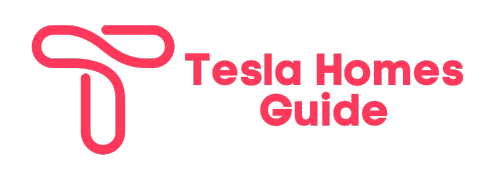If I rent a Tesla How do I Charge it: A Guide to Renting and Recharging Electric Vehicles
The electric vehicle (EV) revolution is gaining momentum, offering a sustainable and exciting alternative to traditional gasoline-powered cars. Renting an EV can be a fantastic way to experience the thrill of electric driving and explore the growing network of charging infrastructure. However, navigating the world of charging rented EVs can be unfamiliar territory, especially for first-time renters.
This comprehensive guide on ” If I rent a Tesla How do I Charge it “provides you the knowledge and confidence to navigate the world of charging your rented EV seamlessly throughout the USA, regardless of the specific brand you choose.
Table of Contents
Understanding Your Charging Options
When renting an EV, you’ll generally encounter two primary charging options:
- Level 2 AC Charging Stations: These stations, also known as Level 2 chargers, offer faster charging compared to standard household outlets. They are commonly found at various public locations such as hotels, shopping centers, and dedicated charging stations.
- DC Fast Charging Stations: These stations provide significantly faster charging speeds than Level 2 chargers, allowing you to recharge your EV in a fraction of the time. Popular DC fast-charging networks in the USA include Tesla Superchargers, Electrify America, and EVgo.
Essential Information Before You Rent:
- Rental Company Policy: Different rental companies have varying policies regarding charging and associated costs. It’s crucial to thoroughly review the rental agreement:
- Charging access: Does the rental include unlimited access to the specific charging network used by the vehicle (e.g., Tesla Superchargers)? Are there any limitations or fees associated with using certain charging stations?
- Third-party charging: Are you permitted to use third-party charging networks like those offered by EVgo, ChargePoint, or Electrify America? If so, are there any reimbursement procedures for charging costs incurred?
- Battery level at return: What are the expectations regarding the battery level upon returning the rented EV?
- Charging Network Apps: Familiarize yourself with the apps of the relevant charging networks you might use during your rental. These apps allow you to:
- Locate nearby charging stations: Find stations along your planned route or near your current location.
- Monitor charging status: Track the charging progress of your rented EV remotely (availability may vary).
- Initiate and manage charging sessions: Start and stop charging sessions at some stations (availability may vary).
Charging Options For Your Rented EV:

Using Level 2 AC Charging Stations:
- Locate a Level 2 AC charging station: Utilize the charging network app, online resources, or in-car navigation system to find a compatible station near you.
- Connect the charging cable: Locate the vehicle’s charging port, typically on the driver’s side front fender or rear quarter panel. Open the port door using the car’s controls and carefully connect the charging cable from the station to the vehicle’s charging port.
- Charging initiation: The charging session will typically initiate automatically. You can monitor the progress through the charging network app or the car’s display.
- Ending the session: Once you’ve reached your desired battery level, follow the station’s instructions to disconnect the cable and end the charging session properly.
Using DC Fast Charging Stations:
- Locate a DC fast charging station: Utilize the specific network’s app or the car’s navigation system to find a compatible station.
- Park in a designated stall: Look for clearly marked “DC Fast Charger” parking spaces.
- Connect the charging cable: The process might differ slightly depending on the network. Typically, the charging cable is attached to the dispenser and you simply need to connect it to the vehicle’s charging port. Follow the on-screen prompts or app instructions if necessary.
- Charging initiation: The charging session will typically initiate automatically. Monitor the progress through the app or the car’s display.
- Ending the session: Once you’ve reached your desired battery level, follow the station’s instructions or app prompts to disconnect the cable and end the charging session properly.
Table: Summary of Charging Options for Rented EVs in the USA
| Charging Option | Description | Advantages | Disadvantages |
|---|---|---|---|
| Level 2 AC Charging Stations | Widely available at various public locations | * Slower charging speeds compared to DC fast chargers * Convenient for topping up the battery while parked * No usage fees in most cases | * Longer charging times compared to DC fast chargers |
| DC Fast Charging Stations | Offer significantly faster charging speeds | * Rapid charging speeds (typically 30-40 minutes for significant range gain) * Conveniently located along major highways and urban areas (depending on the network) | * May incur charging fees depending on rental company policy and network * Limited availability compared to Level 2 AC stations |
Additional Tips for a Smooth Charging Experience:
- Plan your route: Utilize online trip-planning tools or apps that factor in charging station availability and charging times to plan your journey efficiently.
- Consider charging times: Factor in charging times when planning your travel itinerary, especially for longer distances. DC fast charging provides significantly faster charging compared to Level 2 AC stations.
- Be mindful of peak hours: DC fast charging stations can experience higher usage during weekends and holidays. Consider planning charging stops outside of peak hours whenever possible.
- Respect charging etiquette: Park only in designated charging spaces and avoid occupying a stall longer than necessary once your EV is fully charged. This courtesy ensures everyone has access to charging infrastructure.
- Download offline maps: Having offline maps downloaded on your mobile device can be helpful, especially in areas with limited internet connectivity.
Do you have to pay to Charge a Tesla in public?
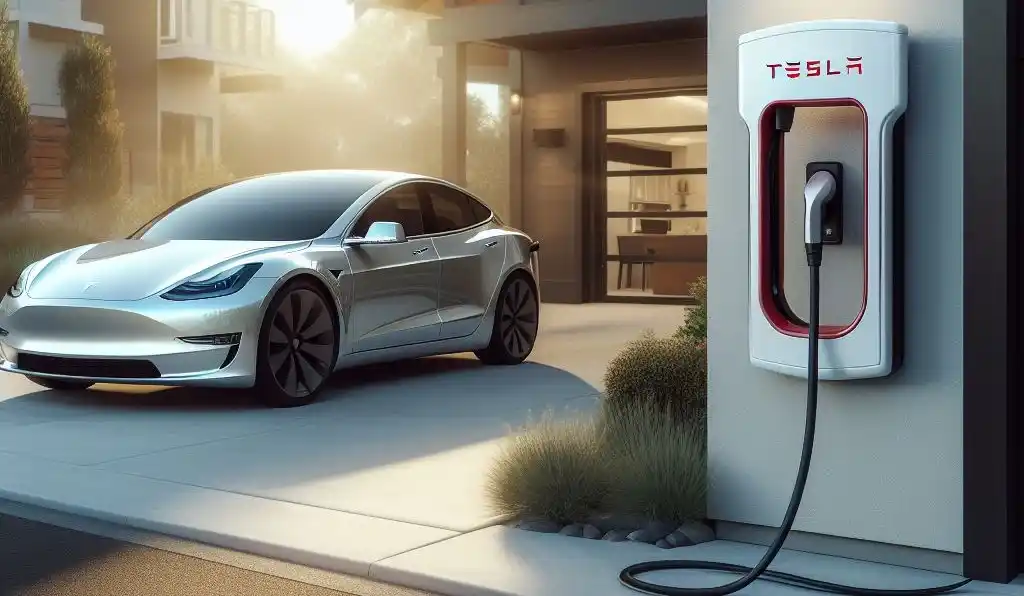
Whether you own a Tesla or are considering renting one, understanding the cost of charging at public stations is crucial. Here’s a breakdown of the situation:
Charging at Tesla Superchargers:
- Owned by Tesla: These high-powered stations offer rapid charging speeds, making them ideal for long-distance travel.
- Pay-per-use model: Unlike gas stations, Tesla Superchargers require payment for electricity used.
- Cost varies by location: The cost per kWh (kilowatt-hour) varies depending on the specific location of the Supercharger. You can view the current rates in your Tesla mobile app or on the Tesla website.
- Tesla ownership benefit: Tesla owners with vehicles purchased after January 15, 2017, receive a complimentary 1,500 Supercharger miles per year, equivalent to roughly 1,000 miles of actual driving. This credit generally translates to a few free charging sessions annually.
Charging at other public stations:
- Variety of networks: Numerous public charging networks exist, each with its own pricing structure and payment methods. Popular options include ChargePoint, EVgo, Electrify America, and others.
- Cost structure varies: Depending on the network, payment might be based on:
- kWh: Similar to Tesla Superchargers, you pay for the electricity used.
- Session fee: A flat fee is charged for each charging session, regardless of the amount of electricity used.
- Combination: Some networks might combine both kWh and session fees.
- Payment methods: Payment methods vary depending on the network, potentially including credit cards, debit cards, or the network’s mobile app.
Important considerations:
- Check individual network pricing: Always check the specific pricing structure of the charging network you plan to use before plugging in.
- Look for free options: Some public locations like shopping malls, hotels, or workplaces may offer free charging, although these are typically Level 2 AC stations with slower charging speeds than Superchargers.
- Factor in charging times: Consider the charging speed of the station (Level 2 AC or DC fast charging) when planning your trip and associated costs.
While Tesla Superchargers come with fees, Tesla owners receive a limited free charging benefit. Public charging stations offer varying costs and payment structures depending on the network. By understanding these factors and planning your charging stops, you can navigate the public charging landscape efficiently and cost-effectively, whether you own or rent a Tesla.
How to pay for Tesla supercharger rental car avis
While renting a Tesla from Avis allows you to experience the thrill and convenience of electric driving, understanding how to pay for charging at Tesla Superchargers can be confusing. Here’s a breakdown of the process:
Understanding the Payment Structure:
- Avis Policy: Avis charges you for the electricity used at Tesla Superchargers, plus a 2.3% administrative fee. This fee covers the cost of managing the billing process for charges incurred during your rental.
- No direct payment at Superchargers: Unlike gas stations, Tesla Superchargers do not have payment terminals. Billing is handled through your rental agreement with Avis.
How the Billing Happens:
- Charging your Tesla: Use the Tesla Supercharger network as needed throughout your rental period.
- Avis billing: Upon returning the rental car, Avis will calculate the total cost of electricity used at Superchargers during your rental based on the kWh (kilowatt-hour) used and their current rate. This information will be reflected on your final rental bill.
- Payment: You will pay the total rental charges, which include the base rental fee, any additional fees like Supercharger usage, and applicable taxes, using your chosen payment method at the Avis counter.
Important Points to Remember:
- Review the rental agreement: Before renting a Tesla from Avis, thoroughly review the rental agreement to understand the specific details regarding Supercharger usage fees and the 2.3% administrative fee.
- Plan your charging: As with any electric vehicle, plan your route and charging stops in advance. Utilize the Tesla Trip Planner app to locate Superchargers along your journey and estimate charging times.
- Be mindful of your usage: While Superchargers offer convenient and rapid charging, be mindful of your electricity consumption to avoid unexpected charges. Consider utilizing Level 2 AC charging stations where available for slower but potentially less expensive charging options, especially during longer rentals.
By understanding the billing process and following these tips, you can confidently rent a Tesla from Avis and enjoy the ease of accessing the Tesla Supercharger network, knowing exactly what to expect regarding charging costs.
How to pay for Tesla charging Hertz

Renting a Tesla from Hertz opens doors to an exciting electric driving experience, but questions about charging costs and procedures can arise. This guide clarifies how to handle Tesla charging with Hertz rentals in the USA:
Hertz Charging Policy:
Hertz offers two convenient options for managing Tesla charging during your rental:
1. Skip the Recharge:
- Cost: $35 for regular customers; $25 for Hertz Gold Plus Rewards members
- Details: Simply return the car at any battery level, and Hertz will handle the charging for the aforementioned fee. This eliminates the need to actively manage charging during your trip.
2. Pay-as-you-go:
- Cost: You pay the standard rate of the Tesla Supercharger network for the electricity used.
- Details: Utilize the Tesla Supercharger network and pay directly through the Tesla app or website using a valid payment method. No additional fees are applied by Hertz in this scenario.
Additional points to consider:
- Review the rental agreement: While these are the general guidelines, it’s crucial to review the specific terms and conditions outlined in your rental agreement for any potential variations or exceptions.
- Battery level at return: When opting for the “pay-as-you-go” option, some Hertz locations may have specific requirements regarding the battery level upon returning the vehicle. Refer to your rental agreement for details.
- Planning and awareness: Regardless of the chosen option, plan your trip efficiently by utilizing online resources or apps to locate Superchargers and understand potential charging costs.
Choosing the Right Option:
- Convenience: If convenience is your priority, the “Skip the Recharge” option is ideal. However, be aware of the associated fee.
- Cost-efficiency: If cost is a major concern, opting for the “pay-as-you-go” option through the Tesla app might be preferable, especially for shorter rentals or if you have access to free or cheaper charging options during your trip.
Hertz offers flexible options for managing Tesla charging during your rental. By understanding the available choices, reviewing your rental agreement, and planning your trip accordingly, you can navigate your electric adventure with confidence and clarity.
Frequently Asked Questions (FAQs):
What if I encounter issues while charging at a charging station?
If you experience any difficulties while charging, contact the respective charging network’s customer support for assistance. Most rental companies also offer roadside assistance for rented vehicles, which can be helpful in case of unexpected issues.
Are there any additional costs associated with charging a rented EV?
As mentioned earlier, refer to the specific rental agreement for details on charging costs and policies. Generally, using certain DC fast charging networks like Tesla Superchargers may incur fees depending on the rental company’s policy. Third-party charging stations typically require separate payment based on their pricing structures.
What happens if I return the rented EV with a lower battery level than agreed upon?
Rental companies may charge additional fees if the battery level falls below the agreed-upon minimum upon return. Refer to the rental agreement for specific details and potential penalties.
Can I charge a rented EV at home using a standard outlet?
While technically possible, it’s generally not recommended due to the slow charging speed and potential safety concerns associated with using an adapter to connect an EV to a standard household outlet. It’s best to rely on designated charging stations for a safe and efficient charging experience.
What are some eco-friendly alternatives to consider when renting a car?
If your primary concern is environmental sustainability, consider exploring car rental companies offering electric vehicles from various manufacturers, or even car-sharing services featuring electric vehicles.
Conclusion: If I rent a Tesla How do I Charge it
Renting an EV shouldn’t be hindered by charging concerns. By familiarizing yourself with the available charging options, following the provided tips, and carefully reviewing the rental agreement, you can confidently embark on your eco-friendly adventure. With a little planning and knowledge, navigating the world of charging your rented EV becomes a seamless and enjoyable experience, allowing you to embrace the thrill and sustainability of electric mobility fully.