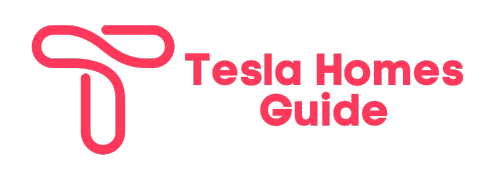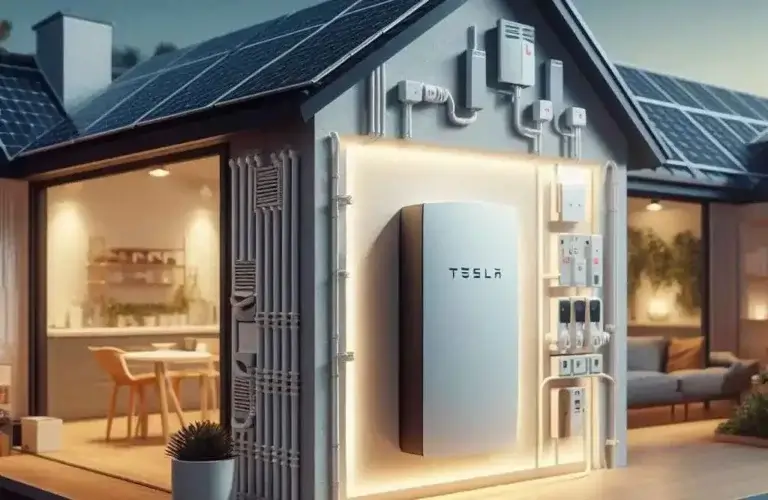How to Change Home Address on Tesla: A Step-by-Step Guide
Are you a proud Tesla owner who has recently moved or simply wants to update the home address on your Tesla vehicle? Don’t worry, as we covered completely how to change your home address on a Tesla. Tesla’s innovative features might seem complex at first, but rest assured that updating your home address is a breeze. Let’s move forward toward the necessary and simple steps to make sure that how to change the address on Tesla.
Table of Contents
Introduction: Change Home Address on Tesla
A very responsive navigation system is only one of the many cutting-edge technologies that Tesla automobiles provide. It’s essential that you update your home address if you want to get the most of this service and ensure accurate directions to your door.
Why Update Your Home Address
For precise navigation, location-based services, and increased safety, you must update your home address. It ensures that the directions and travel time estimates you receive from your Tesla will be correct. There is only three steps to be followed on how to change home address on Tesla. After dealing with how to change home address on Tesla I suggest you read how to charge your Electric Vehicle Accurately at home.
Step-No1: Navigating to the Navigation Settings

In the main menu of your Tesla screen, locate and tap on the ‘Applications‘ icon. From there, select ‘Navigation‘ and proceed to ‘Settings.‘
Step-No2: Updating Your Home Address
Under the ‘Settings‘ menu, you’ll find the option to ‘Set Home Address.‘ Click on this option and enter your new home address. Please double-check the updated address to ensure accuracy.
Step-No3: Verifying the Changes ( Final Step )
Once you’ve entered the new address, verify it carefully. A correct address ensures that your Tesla’s navigation system guides you accurately. This is the point where your issue of How to Change Home Address on Tesla is solved.
After changing the home address on your tesla there are many safety measures and some related information to be noted. You can read below all of them.
If you want a guide for Tesla Wall Charger vs Mobile Charger and what the Cost to install a 240V outlet for Tesla you can read from these links.
Benefits of an Accurate Home Address
Having your updated home address in your Tesla’s system improves your daily driving experience. You’ll receive precise navigation, nearby charging station recommendations, and accurate range estimates.
Troubleshooting Tips For How to Change Home Address on Tesla
Make sure your car is linked to a reliable Wi-Fi network if you experience any problems updating your address. Additionally, make sure you’re running the most recent software version and following the instructions precisely.
Keeping Your Tesla Updated
Regularly updating your Tesla’s software is crucial for optimal performance and accessing the latest features. Check for software updates in the ‘Software’ section of the main menu.
Conclusion
The simple procedure of updating your home address on your Tesla ensures increased navigational accuracy and overall driving convenience.
To maintain correct navigation and improve your overall driving experience, upgrading your home address on your Tesla is an easy but essential activity. You may easily change your address and utilize all of Tesla’s cutting-edge navigation capabilities by following the instructions provided in this tutorial. You may continue to take advantage of the newest Tesla advancements by keeping the software on your Tesla updated.
For more detailed and authentic information, please visit Tesla.
Faq’s
Q1: Can I update my Tesla home address remotely?
Unfortunately, the home address update can only be done from within the vehicle for security reasons.
Will updating the address affect my previous navigation history?
No, your previous navigation history and data will remain unaffected by the address update.
How often should I update my Tesla’s software?
It’s advisable to check for updates at least once a month and install them promptly.
Can I use a postal code for navigation?
Yes, you can enter a postal code as part of your address for accurate navigation.
What if I relocate to a different town or country?
Even if you relocate to a different place, you may still update your home address with the same process.