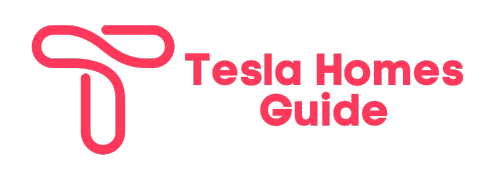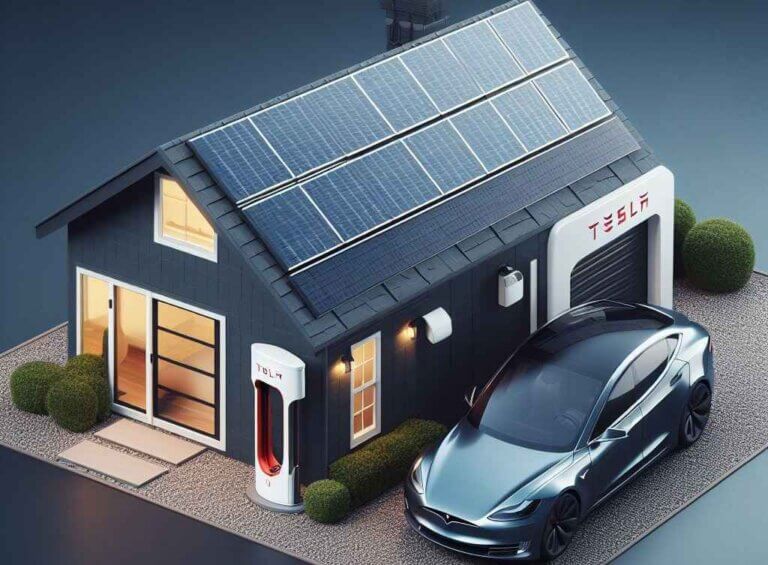How to Charge Your Tesla Model 3 at ChargePoint Stations
As a Tesla Model 3 owner in the USA, you have access to a vast network of charging options beyond Tesla Superchargers. ChargePoint, one of the leading providers of EV charging stations, offers a convenient and reliable way to keep your Model 3 powered up on the go.
This guide will walk you through everything you need to know about how to Charge Your Tesla Model 3 at ChargePoint Stations, including compatibility, charging methods, costs, and troubleshooting tips.
Table of Contents
Compatibility: Does My Tesla Model 3 Work with ChargePoint Stations?
The good news is that all Tesla Model 3 vehicles produced after 2012 are compatible with ChargePoint stations. However, the charging method you can use depends on the type of ChargePoint station you encounter:
- Level 2 AC Charging Stations: These are the most common ChargePoint stations you’ll find. They use the J1772 connector, which is the standard for AC charging in North America. Thankfully, every Tesla Model 3 comes with a J1772 adapter in the glove compartment, allowing you to connect to these stations.
- DC Fast Charging Stations: These stations offer significantly faster charging speeds than Level 2 stations. However, Tesla Model 3 vehicles are not natively compatible with the CCS/SAE Combo connector used by most DC fast chargers in the USA.
Here’s a table summarizing the compatibility of Tesla Model 3 with ChargePoint stations:
| Station Type | Compatibility | Adapter Needed? |
|---|---|---|
| Level 2 AC | Yes | Included J1772 adapter |
| DC Fast Charging | No (Unless using an additional adapter, see below) | Additional CCS1 adapter (purchased separately) |
Charging Your Tesla Model 3 at ChargePoint Stations

For Level 2 AC Charging:
- Locate a ChargePoint station: Use the ChargePoint app or website to find nearby stations. The app also displays real-time availability and charging rates.
- Park your Model 3 and connect the J1772 adapter: Plug the adapter into the ChargePoint station and then into your Model 3 charging port.
- Start charging: You can start charging using one of the following methods:
- ChargePoint app: Open the app, locate the station you’re at, and tap “Start Charging.”
- ChargePoint card: Tap your ChargePoint card on the reader at the station.
- Credit card: Select “Pay with Credit Card” on the station’s display and follow the prompts.
For DC Fast Charging (with an additional adapter):
- Ensure your Model 3 is compatible: Check your Tesla app or your vehicle’s settings to confirm if CCS adapter support is enabled.
- Purchase a CCS1 adapter from Tesla: This adapter is not included with your Model 3 and needs to be purchased separately from Tesla.
- Follow the same steps as for Level 2 AC charging, but use the CCS1 adapter instead of the J1772 adapter.
Note: Charging times will vary depending on the station’s power output and your battery’s current level. Level 2 stations typically add 25-50 miles of range per hour, while DC fast chargers can add significantly more range in a shorter time.
Cost of Charging at ChargePoint Stations
ChargePoint stations have varying pricing structures depending on the location and operator. You can typically see the charging rate per kWh displayed on the station itself or in the ChargePoint app. Some stations offer flat fees for a specific charging duration.
Here are some ways to estimate the charging cost:
- Use the ChargePoint app: The app displays the estimated cost of charging based on your desired range or charging duration.
- Check the station’s information: Look for the charging rate displayed on the station or in the app. Multiply the rate by the estimated number of kWh you need to charge to get an approximate cost.
Additionally, some Tesla Model 3 owners may be eligible for special charging rates or discounts through programs offered by ChargePoint or their electricity provider.
Troubleshooting Common Issues

Here are some common issues you might encounter while charging at ChargePoint stations and their solutions:
- The station is not recognized by your Tesla: This could be due to a temporary issue with the station. Try using a different charging method (app, card, or credit card).
- The charging session doesn’t start: Ensure you’re properly connected and that you have sufficient funds in your account (if using a payment method). You can also try restarting the charging session in the app or on the station.
- The charging session stops unexpectedly: This could be due to several factors, including overheating, power fluctuations, or a problem with the station itself. If this happens, try restarting the charging session or contacting ChargePoint support for assistance.
Here are some additional tips for a smooth charging experience:
- Arrive with at least a 10% charge: This ensures enough power to initiate communication with the station.
- Park in designated charging spots only: This avoids blocking other EVs and ensures proper charging for your vehicle.
- Monitor your charging session: Use the ChargePoint app or the station’s display to check the charging progress and estimated completion time.
- Be mindful of charging etiquette: Once your vehicle is fully charged, move it promptly to allow others to use the station.
Summary
Charging your Tesla Model 3 at ChargePoint stations is a convenient and reliable way to keep your EV powered up on the go. By understanding compatibility, charging methods, costs, and troubleshooting tips, you can ensure a smooth and efficient charging experience.
Here’s a quick recap:
- All Tesla Model 3s are compatible with Level 2 AC charging at ChargePoint stations using the included J1772 adapter.
- DC Fast Charging requires an additional CCS1 adapter (purchased separately) and compatibility verification.
- Charging costs vary by location and operator, check the app or station for details.
- Common issues can be resolved by restarting the session, checking connections, or contacting ChargePoint support.
FAQs: How to Charge Your Tesla Model 3 at ChargePoint Stations
Q: Do I need a ChargePoint account for my Tesla Model 3?
A: No, you can use a credit card to pay directly at the station without an account. However, creating an account allows you to access features like:
- Tracking charging history and costs.
- Saving favorite stations.
- Setting charging notifications.
Q: How can I find out if a ChargePoint station is available?
A: Use the ChargePoint app or website to see the real-time availability of stations near you.
Q: What happens if my charging session gets interrupted?
A: Most ChargePoint stations will automatically resume charging if the interruption is temporary. However, if the issue persists, contact ChargePoint support for assistance.
Q: Can I leave my Tesla Model 3 unattended while charging at a ChargePoint station?
A: It’s generally safe to leave your vehicle unattended while charging. However, it’s always recommended to be cautious and park in a well-lit area with security cameras if possible.
Conclusion
ChargePoint stations offer a valuable resource for Tesla Model 3 owners in the USA, extending their range and providing convenient charging options beyond Tesla Superchargers. By following the information and tips provided in this guide, you can ensure a smooth and efficient charging experience for your Tesla Model 3 at ChargePoint stations.