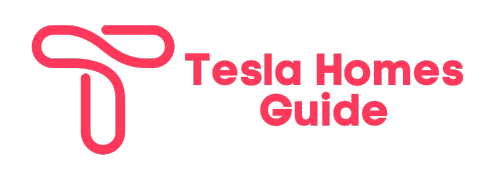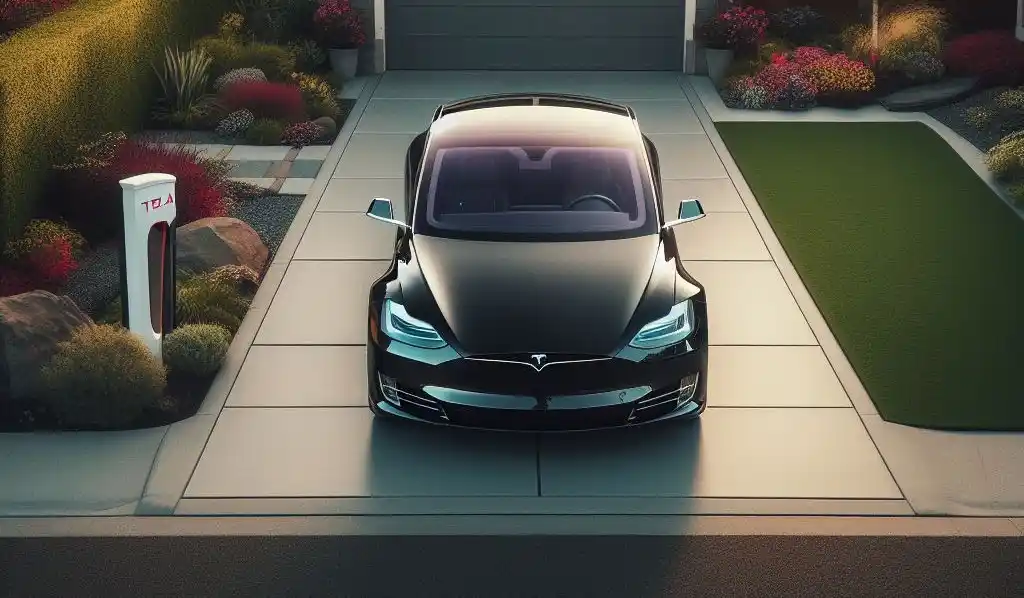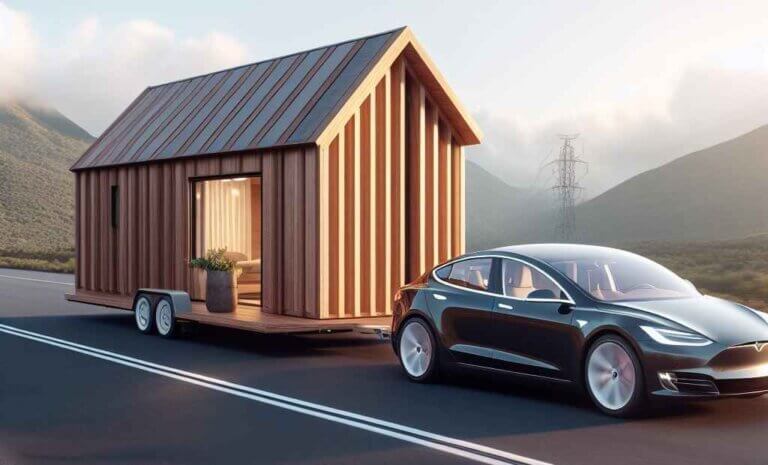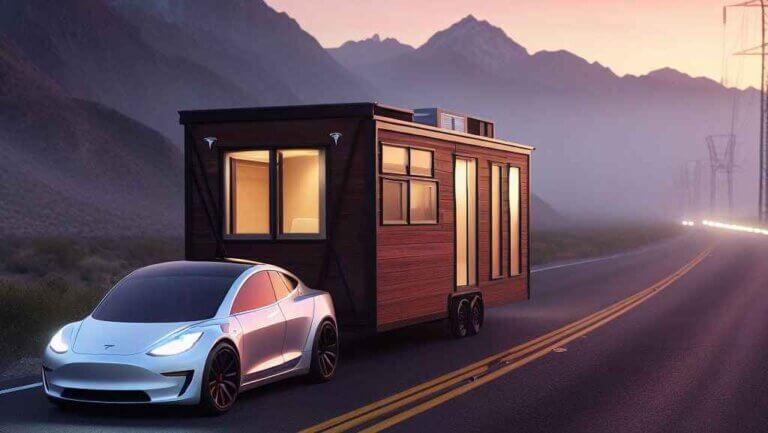Tesla Charging Port Won’t Open? Here’s How to Fix It
As a Tesla owner in the USA, encountering a situation where your Tesla charging port won’t open can be frustrating and inconvenient. Fortunately, you can take several troubleshooting steps before contacting Tesla’s service. This guide will walk you through various methods to open your charging port and get back on the road.
Table of Contents
Why Won’t My Tesla Charging Port Open?
Several factors can prevent your Tesla charging port from opening:
- Software Glitch: Minor software glitches can occasionally cause temporary malfunctions.
- Key Fob or Phone Not Detected: Ensure your key fob is within range or your phone is connected via Bluetooth for proximity unlocking.
- Charge Port Button Malfunction: The button on the charging handle or the car’s touchscreen might malfunction.
- Dirty or Corroded Port: Dirt, debris, or corrosion can hinder the port’s operation.
- Hardware Failure: In rare cases, a hardware component related to the charging port might malfunction.
How to Open Your Tesla Charging Port

Before attempting any of these methods, ensure your car is not actively charging.
Try the Simple Solutions First:
- Press the button: Try pressing the button on the charging handle or the touchscreen icon again.
- Lightly press the charge port door: Sometimes, gently pressing the door can trigger the release mechanism.
- Unlock the car and use the Tesla app: Unlock your Tesla using the app and then try opening the port through the app or the in-car touchscreen.
Manual Release Lever (For Model S, X, and 3):
- Open the rear trunk.
- Locate the emergency release lever on the left side of the trunk compartment. It’s usually hidden behind a small flap.
- Press and hold the lever down towards the front of the car. This should unlock the charging port.
- Once open, remove the charging cable if connected.
- Close the emergency release lever flap and shut the trunk.
Soft Reboot (For All Models):
- Hold both the scroll wheels on the steering wheel down for about 10 seconds. This will perform a soft reboot of the car’s system.
- Once the screen reboots, try opening the charging port again.
Power Cycle (For All Models):
- If a soft reboot doesn’t work, try a power cycle.
- Press and hold the brake pedal.
- Shift the gear selector to “Park” and keep holding the brake.
- Simultaneously press and hold both scroll wheels on the steering wheel for about 10 seconds. The screen will go black.
- Release both buttons and wait for the car to reboot completely. This can take up to 2 minutes.
- Once rebooted, try opening the charging port again.
Clean the Charging Port (Optional):
- If none of the above methods work, you can try gently cleaning the charging port.
- Use a can of compressed air to remove any dust or debris.
- Do not use any liquids or sharp objects to clean the port, as this could damage it.
- Important Note: If none of the above solutions work, or if you suspect a hardware failure, it’s crucial to contact Tesla service for further assistance. They can diagnose the issue and provide a proper solution.
Maintaining Your Tesla Charging Port
Here are some tips to maintain your Tesla charging port and prevent future issues:
- Avoid exposing the port to extreme temperatures or harsh weather conditions.
- Keep the port free of dirt, debris, and moisture.
- Use only genuine Tesla charging equipment or compatible adapters.
- Don’t forcefully push or pull the charging cable.
Summary: Tesla Charging Port Won’t Open
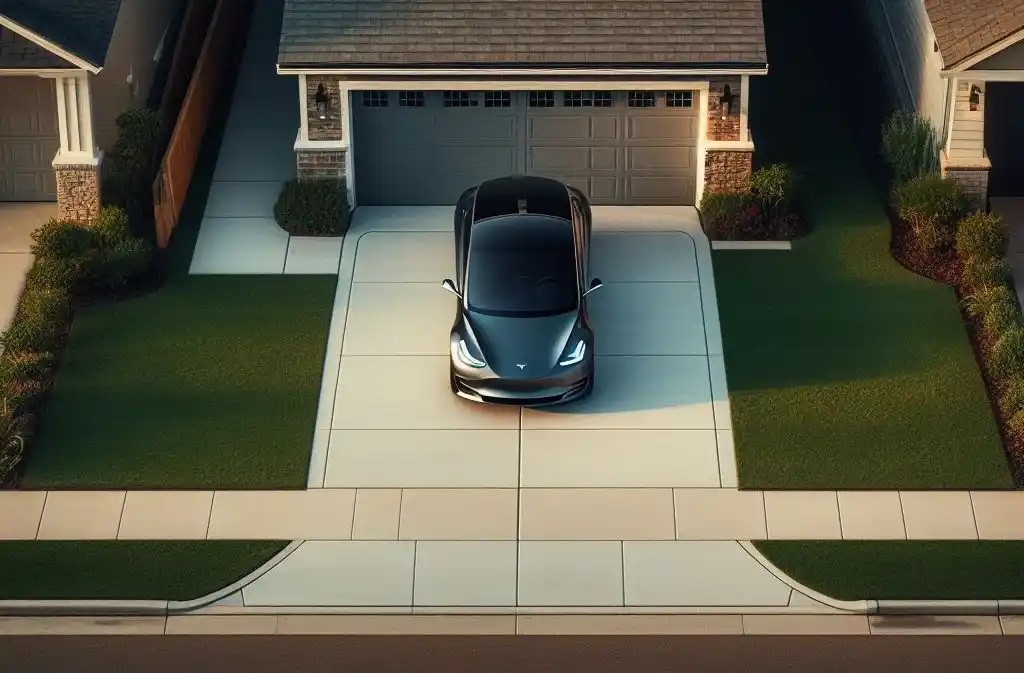
By following these steps, you should be able to diagnose and resolve the most common issues preventing your Tesla charging port from opening. If the problem persists, contacting Tesla service is crucial for proper diagnosis and repair.
FAQs: Tesla Charging Port Won’t Open
Q: What is the emergency release lever for the charging port used for?
A: The emergency release lever is a backup option to open the charging port manually if the electronic methods fail.
Q: Can I use a third-party tool to open the charging port?
A: We strongly advise against using unauthorized tools to open the charging port, which could damage the delicate mechanism. Always use the recommended methods or contact Tesla service for assistance.
Q: How much does it cost to fix a Tesla charging port?
A: The cost of repairs will depend on the specific issue and the parts involved. Contact Tesla service for an accurate estimate.