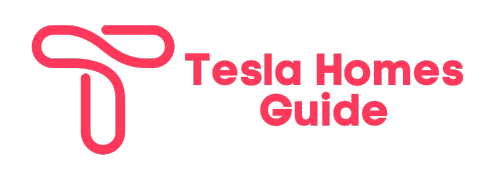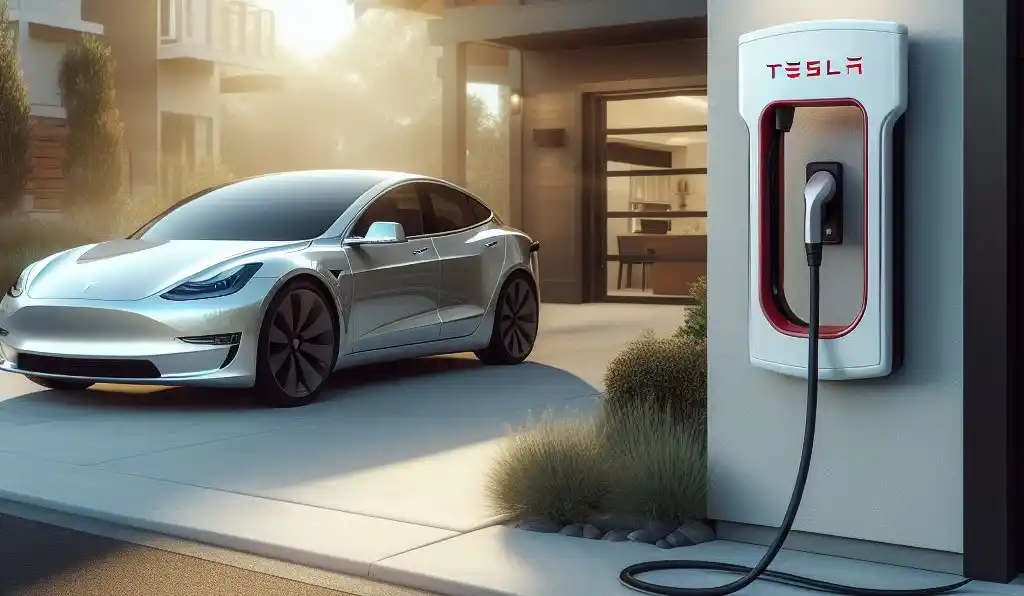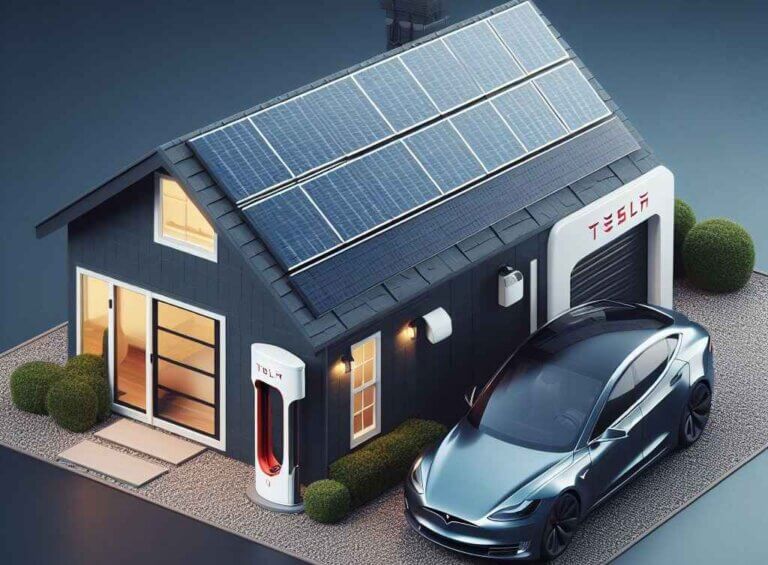Why is My Tesla Charging So Slow at Home?
Have you ever plugged your Tesla into the home charger, only to find it charging at a snail’s pace? As an owner of an innovative electric vehicle like a Tesla, having to deal with slow charge times can be endlessly frustrating.
This article will provide a comprehensive look at the various reasons Why is My Tesla Charging So Slow at Home, along with actionable solutions to help improve charging speeds.
What Determines How Fast a Tesla Charges?
Before diving into why a Tesla might charge slowly, it helps to understand the key factors that impact charge times in the first place. The main elements are:
- Charger Type – The actual charger hardware plays a huge role. Lower-powered Level 1 and Level 2 chargers supply less electricity to the battery. DC fast chargers provide the fastest speeds.
- Charging Cable and Connector – Faulty cables with poor connections can throttle charge current and voltage.
- Onboard Charger – This component converts AC from the wall into DC that charges the battery. The power output limits speed.
- Battery Size and State – Bigger battery packs take longer to charge. Colder/hotter batteries charge slower too.
- Electricity Supply – Homes with older wiring or overloaded circuits reduce available charging power.
As long as these elements are properly matched and operating efficiently, your Tesla should be able to charge at the maximum rate its systems support. But when one or more has an issue, slow charging can occur.
10 Common Reasons Why is My Tesla Charging So Slow at Home?

Below are 10 of the most prevalent trouble spots owners run into that hamper Tesla charging at home:
1. Using the Mobile Connector with a Regular Wall Outlet
Tesla includes a Mobile Connector and adapter with every car to provide some basic charging capabilities. When plugged into a regular wall outlet, this setup only provides around 4 miles of range per hour of charging to a Model 3 and 6 miles per hour to a Model S/X.
- This extraordinarily slow charging speed is caused by the very limited power available from a wall outlet, which is only designed to handle small household electronics.
- For any reasonable home charging duty, upgrading to a wall connector that can supply more robust power levels through a dedicated circuit is highly recommended.
2. An Underpowered Wall Connector
The Tesla Wall Connector is the preferred charging equipment for home use, offering better performance than the mobile option. However, these wall chargers come in different power ratings, and lower-powered models can still charge relatively slowly in some cases.
- The most common Wall Connector available is the 11.5 kW version, which takes around 11 hours to fully recharge a Long Range Model 3 or Y from empty to 100%. The more powerful 14.4 kW and 19.2 kW models reduce that time considerably but may require electrical upgrades.
- Make sure to assess how long charge times take with your current setup. Improving to a higher capacity Wall Connector could provide notably faster charging if within your site’s electrical constraints.
3. Issues with the Wall Wiring and Breaker Panel
Even if using a suitable Wall Connector, underlying problems with the home’s electrical system can starve the charger of enough power to operate at full speed. Some factors that could throttle charging include:
- Undersized wiring – Outdated wiring that is too narrow gauge for modern high-power devices. Upgrading wiring improves this.
- Double-tapped breakers – Illegally having two circuits tapped off a single breaker reduces the available current.
- Outlet sharing – Drawing additional power from the same circuit reduces what’s available for the charger. A dedicated circuit is best.
- Overloaded panel – Too many devices on the full panel leave inadequate power for the charger. A panel upgrade may be warranted.
Having an electrician evaluate the wiring and the breaker panel is wise to catch any deficiencies affecting charge rates.
4. Loose Wall Connector Connections
It seems basic, but a loose charging connector where the Wall Connector plugs into the car can drastically cut charging performance. Some reasons this can occur include:
- The connector is not being fully inserted into the charge port
- The charge port latch not closing completely to secure the connector
- Issues with the connector release or latching mechanisms
Carefully check all connections at the charge port and Wall Connector to ensure everything is properly mated and locked in place. This avoids any power-sapping gaps in the electrical contacts.
5. Poor Mobile Connector Condition
Even though the Mobile Connector has limitations compared to a Wall Connector, it should still charge better than a snail’s pace when used properly. If extremely slow charging happens suddenly, the problem may lie with the Mobile Connector itself due to:
- Excessive coil/wire damage – This can happen internally where not visible
- Connector terminal burnout after extensive use
- Partial unplugging leads to heat damage
- Moisture ingress corroding contacts
- Animal chewing on connector cables
Thoroughly inspect your Mobile Connector for any physical damage and test charging with multiple wall outlets to help isolate charger issues versus other system problems. Replacing the Mobile Connector readily addresses internal defects impairing performance not visible externally.
6. Onboard Charger Limitations
The onboard charger built into Tesla vehicles converts incoming AC electricity into the DC the battery needs. But its maximum power output caps charging speed, even when connected to a more powerful Wall Connector.
- Onboard charger limits are roughly:
- Model 3/Y – Up to 11.5 kW (48 amps)
- Model S/X – Up to 19.2 kW (80 amps)
- So a 19.2 kW Wall Connector exceeds a Model 3’s onboard capacity.
- Upgrading the onboard charger currently isn’t possible. Newer hardware may eventually enable faster AC charging.
For now, carefully match your home charging equipment to the Tesla’s onboard charger rating to ensure maximum performance. Wall Connector power above the vehicle’s limit is wasted.
7. Lower Charging Speed with a Cold/Hot Battery
For optimal efficiency and longevity, Tesla batteries charge fastest within a certain temperature range. This is typically 77-95°F. Colder or hotter conditions can trigger slower charging.
- Cold weather – The battery heats while charging to reach ideal temp. Charge current tapers until then.
- Hot environments – Current reduced to avoid overheating damage during summer weather.
Tesla’s thermal management proactively warms or cools the battery. If temperatures are extreme, preconditioning the cabin can help stabilize conditions sooner. Improvements usually occur within 30 minutes.
8. Software Bug or Bad Calibration
Teslas are highly computerized vehicles, with intricate software controlling most vehicle operations. Despite extensive development and testing, bugs can still crop up.
- Certain software releases have had charging bugs that inadvertently limited home charging speeds.
- Bad current/voltage sensor calibrations could also cause the systems to think power levels are lower than they are.
As always, keeping your Tesla’s software updated to the latest version is wise. If a particular release seems to hamper charging, rolling back or trying a newer upgrade may improve behavior. Bad sensor calibration can be remedied by service.
9. High Battery State of Charge Slows Charging
It’s perfectly natural that charge rates progressively decrease as the Tesla battery reaches higher states of charge (like 80% and up). This avoids stressing the cells at extremely high charge levels.
- Charging noticeably slows above ~90%, with the current tailored back the rest of the way to 100%
- If charging seems slow when the battery isn’t nearly full, however, other issues are likely in play.
Tesla’s adaptive charging control carefully balances speed and longevity when nearing full. If desired, manually setting a lower charge limit (60-90%) maximizes charging time at higher power.
10. Subpar Mobile App Connectivity
Tesla’s mobile app is convenient for monitoring charge status and controlling some functions remotely. But connectivity hiccups to the vehicle or server can potentially confuse the charging logic.
- Buggy app behavior could fail to send proper commands to enable charging.
- Server communication issues may prevent getting charging updates too.
Force closing and restarting the app, logging out then back in, or rebooting your phone can help clear up temporary glitches. If problems persist across devices, it points to other non-app-related charging problems.
Next Steps When Tesla Home Charging is Too Slow

Now that you know the main trouble areas that could lead to disappointingly slow Tesla charging at home, here are some next actions to help address the issues:
- Carefully inspect your Tesla charge port, connector, cables, and wall equipment for any signs of damage or loose connections. Tightening connections often helps.
- Consider upgrading from a Mobile Connector to a higher-powered Wall Connector if not using one already.
- Have an electrician evaluate your home’s wiring gauge, breaker panel capacity, and electrical layout to spot any deficiencies limiting the charging current. Upgrades may be warranted.
- Compare your Tesla’s maximum onboard charging rate to your Wall Connector’s rated power level to make sure capabilities align properly without waste.
- If problems start suddenly, check for any new Tesla software updates around that time that could be bugged. Downgrade or upgrade to another version if a suspect.
- Schedule Tesla service if you’ve addressed the above issues but charging is still much slower than expected without reasonable explanation. Get the experts to diagnose.
I hope this guide has helped illuminate the myriad reasons your Tesla may charge slowly when plugged into a home charger. Charging issues can be frustrating to deal with, but methodically addressing the possible root causes outlined here should get your charge times back up. Let us know if any other fixes or troubleshooting details work for you!
FAQs on Slow Home Tesla Charging
Why does my Tesla charge slowly on 110V?
Plugging into a normal wall outlet only provides 110V, 15A power. This extremely low power level only charges a Tesla a few miles of range per hour. Upgrading to a 220-240V Wall Connector on a dedicated circuit provides substantially faster Level 2 charging more suitable for regular use.
If my Tesla is charging slowly, should I stop charging and start again?
Stopping and restarting charging generally does not resolve electrical system issues lowering charge rates. It mainly just resets the charging timer. So you may just have to be patient and let things change slowly in many cases.
Can cold weather make my Tesla charge slower?
Yes, extremely cold temperatures can trigger lower Tesla charge rates. The systems taper current to gradually warm the battery to ideal operating temps before ramping up. Preconditioning helps stabilize things faster if temps are extremely cold when plugging in.
Why does my Tesla charge slower than 80%?
This is perfectly normal behavior. As the battery reaches higher states of charge, the systems carefully reduce current to avoid over-stressing the cells near full capacity. Manually setting a lower daily charge limit (60-90%) avoids this slowdown period if desired.
In Closing
Effective and efficient home charging is essential for any EV owner. But too often, Tesla drivers endure frustratingly slow charge times when plugging into their household power source. As spelled out here, there are quite a few potential trouble areas that could be artificially limiting charging performance. Methodically addressing each possibility helps isolate and remedy the problems restoring your Tesla to reliably quick charging again.