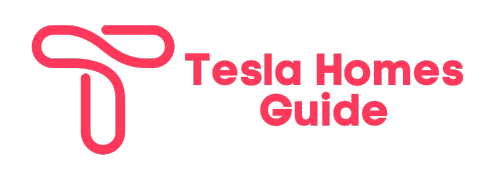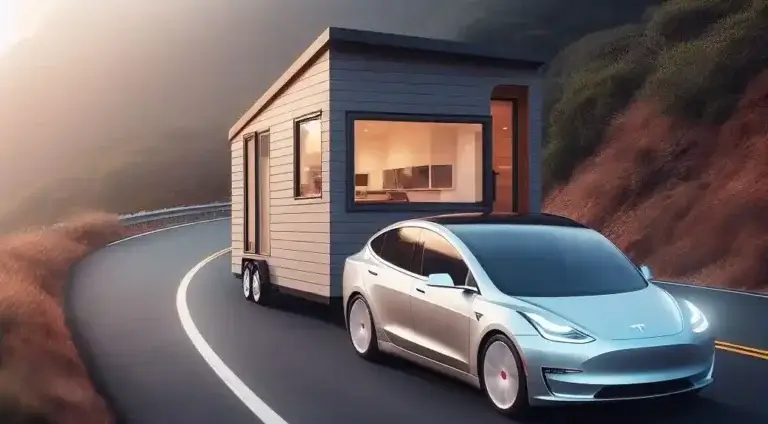Tesla Charger Overheating: Causes, Prevention, and Fixes
Have you ever received an overheating warning while charging your Tesla? You’re not alone. Many Tesla owners have experienced their chargers overheating during charging sessions.
Tesla Charger Overheating can be frustrating, and dangerous, and could cause damage if left unchecked. In this comprehensive guide, we’ll cover everything you need to know about Tesla charger overheating.
Table of Contents
What Causes a Tesla Charger to Overheat?
Before jumping into solutions, let’s first understand why Tesla chargers overheat in the first place. Here are some of the most common culprits:
- Faulty wiring or loose connections: Improper wiring or loose connections can cause excess heat buildup and trigger the overheating protection in the charger. This is one of the most common reasons for Tesla chargers overheating.
- Charging at high currents for extended periods: When charging at maximum charging current (48A for Gen 3 Wall Connector) for long periods, the charger can overheat – especially if the airflow is restricted.
- Direct sunlight or hot ambient temperatures: Direct sunlight or very hot ambient temperatures (over 105°F) can cause the charger to overheat quickly even when operating normally.
- Blocked air vents: Blocking the air vents around the Tesla charger restricts airflow which reduces the charger’s ability to cool itself, eventually leading to overheating.
- Charger defect: In some rare cases, a defect in the Tesla charger itself may cause it to overheat. This is more common in older chargers (Gen 1/Gen 2).
Knowing the root cause is key to preventing and fixing Tesla charger overheating issues. Next, let’s explore solutions.
How to Prevent Your Tesla Charger From Overheating

Preventing your Tesla charger from overheating in the first place is the best way to avoid headaches down the road. Here are proactive steps you can take:
- Ensure proper installation: Hire a certified electrician to install your Tesla charger according to the official installation guide. Improper installation often leads to overheating.
- Don’t block vents: Leave ~6 inches of clearance around the charger to allow air to naturally circulate and prevent heat buildup.
- Charge at lower currents: If ambient temperatures are very high, limit the charging current to 24A – 32A to reduce strain on the charger.
- Clean regularly: Gently clean around the Tesla charger to prevent debris/dirt buildup which can restrict airflow. Never spray liquid directly at the charger.
- Update firmware: Keep your Tesla charger firmware updated for access to the latest fixes and optimizations from Tesla.
What to Do If Your Tesla Charger is Overheating
If you’ve already started experiencing Tesla charger overheating warnings, don’t panic. Here are the steps to take:
- Stop charging: As soon as you receive the first overheating alert, stop charging by disconnecting the charging cable.
- Check for hot spots: Carefully check if any sections of the charger or connector feel abnormally hot. But don’t touch components directly.
- Improve ventilation: If mounted indoors, open doors/windows to help dissipate heat quicker. Or point a fan at the charger without blowing debris inside.
- Lower charging current: If overheating persists even after cooling down, set the charging current to a lower 24A/32A limit to reduce strain.
- Contact Tesla support: If overheating issues continue despite the above steps, reach out to the Tesla Service Center. They can diagnose and replace the charger if needed.
Repeated charger overheating is risky and should be addressed quickly. Catching issues early before significant damage also helps minimize repair costs.
Deep Dive into Troubleshooting Tesla Charger Overheating
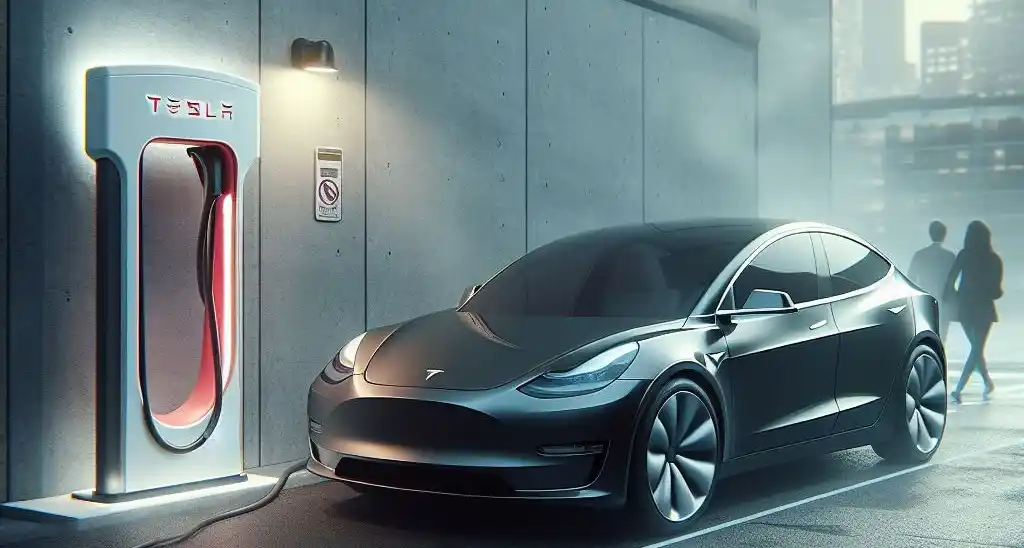
Above we covered basic steps for fixing overheating problems temporarily. But to permanently solve charger overheating, you need to get to the root cause.
Here is a more thorough troubleshooting guide:
1. Inspect the Installation, Wiring, and Connections
Improper installation or faulty wiring is the leading cause of Tesla charger failures. Thoroughly inspect:
- Input wiring and connections for any damage/overheating signs
- Mounting location and gaps around a charger for sufficient airflow
- Wall connector and plug for any physical damage or moisture
- Ground connection integrity
Consult an electrician immediately if you notice any issues. They can measure wiring resistance and pinpoint faults.
2. Rule Out Environmental Factors
Even if wiring checks out fine, environmental factors can still cause transient overheating:
- Is the charger exposed to direct sunlight at certain times?
- Does ambient temperature exceed 105°F (40°C) regularly?
- Is the charger blocked by a vehicle, debris, or accumulated dirt?
If so, mitigate the environment first before further troubleshooting.
3. Reset Charging Current Limit
Has the charging current been set to an unusually high 48A/40A for extended periods?
Try resetting it to the factory default limit of 32A. This prevents overheating when the weather is hot.
4. Contact Tesla Support
If you’ve addressed installation issues and environmental factors, but the charger still overheats, contact Tesla Support directly.
Share any fault codes and diagnostics data from your charger. They can remotely access detailed logs from the charger and cross-check against other installations near you.
Based on their recommendations, you might need to schedule service for your Tesla charger. Technicians can swap out the wall connector with a replacement unit if needed.
Tips to Avoid Tesla Charger Overheating
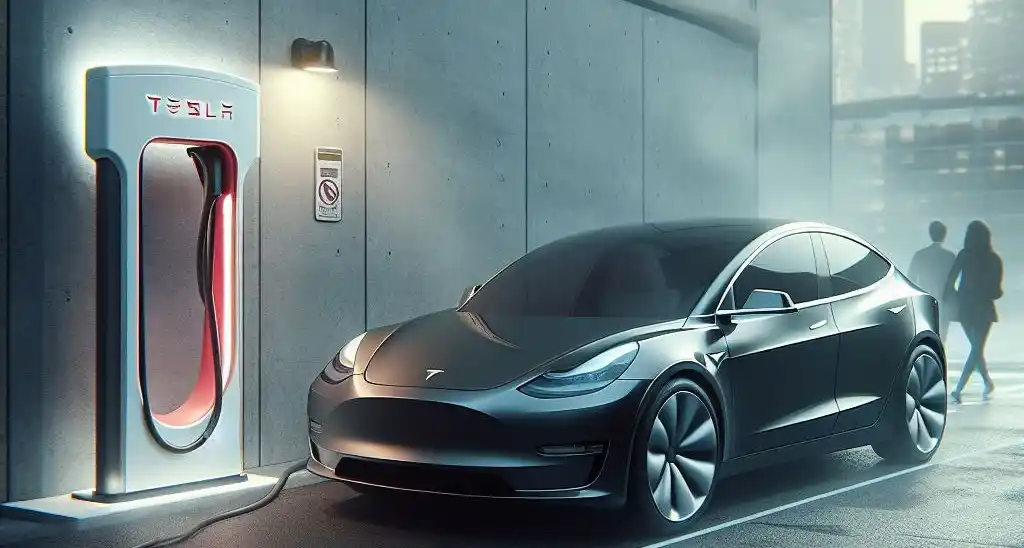
Here are some additional best practices every Tesla owner should keep in mind to minimize overheating risks long-term:
- Choose the right capacity charger for your needs during installation. Lower capacity 20A/32A options overheat less.
- Set charging current limit to ~80% of charger rating. E.g.: 32A if 40A charger.
- Charge when temperatures are cooler (night) rather than afternoon.
- Periodically clean the charger exterior gently to prevent debris accumulation.
- Have an electrician inspect wiring & connections during home safety checks.
- If the charger feels abnormally hot, double-check check the ambient temperature before charging.
- Upgrade charger firmware when new updates are available in the Tesla app
Following these guidelines will dramatically reduce the likelihood of your Tesla charger overheating going forward.
Frequently Asked Questions
How hot should my Tesla charger get?
- Surface temps up to 140°F (60°C) are normal, especially during peak charging.
- 158°F (70°C) surface temp will trigger overheating protection.
- If ambient temps exceed 105°F (40°C), the charger might overheat quicker.
Can Tesla charger overheating cause a fire?
Overheating can lead to fires in extreme cases if the internal overheating protection fails. However, the risk is very low. Tesla wall connectors are designed to withstand temperatures up to 158°F (70°C).
Does the Tesla warranty cover charger overheating damage?
Only if the overheating occurs due to a product defect within the 4-year warranty period after installation. Accidental damage or normal wear and tear over time won’t be covered.
Final Thoughts
I hope this comprehensive guide covered everything you need to know about safely operating your Tesla charger and preventing those pesky overheating alerts!
While overheating is a common teething issue, remember that the long-term risk of damage or fire is very low in Tesla’s robust Gen 3 wall connectors if you follow the best practices outlined above.
As always, exercise caution, listen to the charger notifications, have a certified electrician investigate any persistent wiring issues, and don’t hesitate to lean on Tesla’s fantastic customer support to troubleshoot problems before they become serious hazards.
Have you experienced charger overheating with your electric vehicle? Or do you have additional troubleshooting tips for your Tesla friends? Let me know in the comments below!