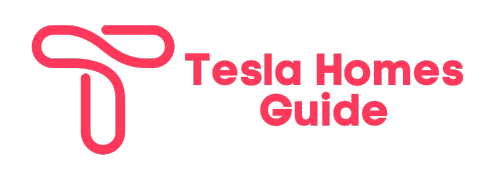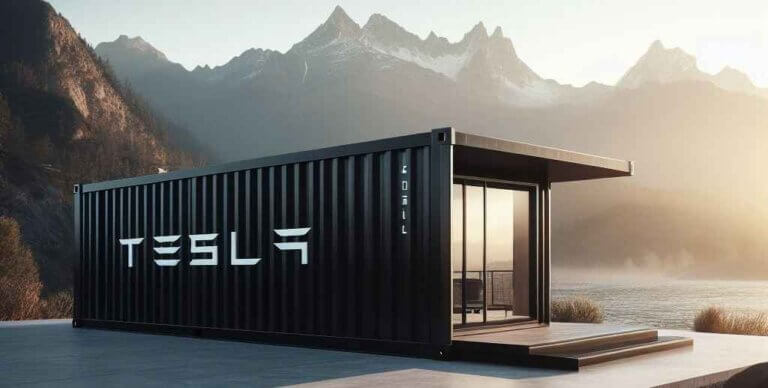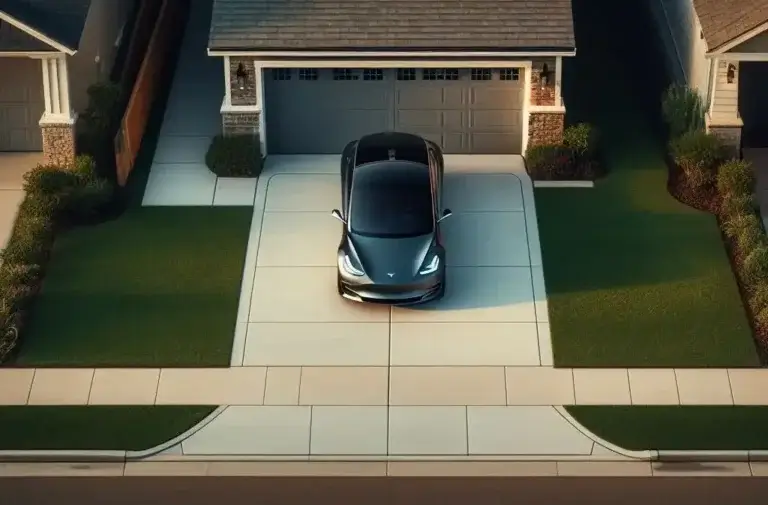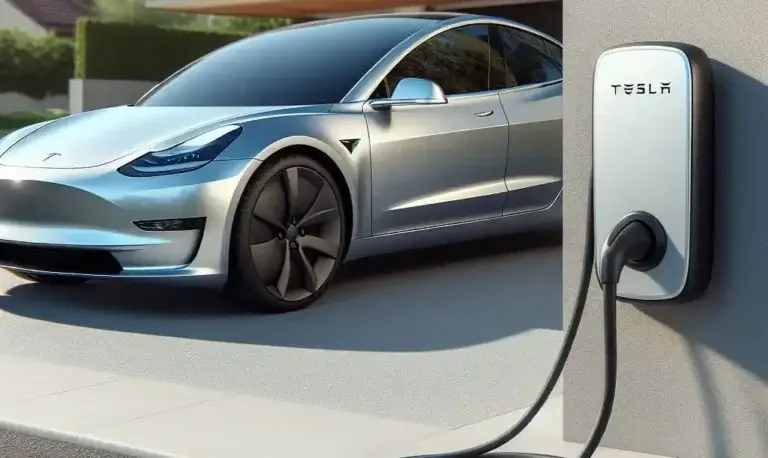Tesla Home Charger Flashing Red: Troubleshooting Tips For Tesla Charger Red Light
Have you noticed the red light flashing on your Tesla home charger? A red blinking light typically indicates an issue that needs troubleshooting. Don’t panic – with some handy tips, you can likely resolve the problem yourself or determine if professional help is needed.
In this comprehensive guide, we’ve gathered the troubleshooting tips you need for a Tesla Home charger flashing red. We’ll cover:
- Common reasons your Tesla charger light is blinking red
- Understanding what the different blinking red light patterns on your Tesla charger mean.
- Steps to try resetting and troubleshooting the Tesla wall charger yourself
- When to use the Tesla support or call an electrician if your Tesla charger is flashing red.
- FAQs about dealing with a flashing red Tesla home charger
Let’s dive in so you can get your Tesla charging again!
Table of Contents
Why Is My Tesla Home Charger Blinking Red?
Seeing any abnormal light pattern on your Tesla Wall Connector, including flashing red, means the device has detected a fault.
Here are the most common issues that can trigger the red light to blink:
Power Sharing Communication Problem
Tesla wall connectors have built-in power-sharing capability. The conductor allows multiple connectors at one site to dynamically share the available power of a nominal 200-240 volts.
If your charger detects a communication issue on this power-sharing network, it will blink red. Things to try:
- Reset the wall connector from the wire or try using the mobile connector.
- Ensure router and internet connection working properly
- Try using your mobile device to reconnect the wall connector’s Wi-Fi
Ground Fault
A ground fault occurs when electricity flows along an unintended path, which can risk electrocution. The Tesla charger software automatically checks for ground faults.
If an error occurs, you will see flashing red lights indicating ground fault detection or an unsafe current path.
Poor Grid Connection
The level 2 charger continually checks the power supply for proper voltage readings (between 200 and 240V) about the overall grid quality. If the voltage is outside this range or fluctuates too much, it will trigger the red light to warn you something is wrong with the grid connection.
Loose Wiring
Faulty wiring inside your electrical panel, loose wall connector connections, or damaged cables can also trigger the red light when problems are detected.
An electrician may be needed to diagnose issues like high-ground resistance in the power supply of your Tesla charger.
What Do Different Tesla Charger Blinking Red Light Patterns Mean?

The number of red light flashes indicates different issues detected by your Tesla wall charger:
- Solid red light – Standby mode
- One red blink – Ground fault
- Two red blinks – No master detected
- Three red blinks – Stuck contactor/relay
- Four red blinks – lost communication between faceplate & adapter
- Five red blinks – Hardware failure detected
For instance, if you notice that the Tesla charger, a critical conductor, is flashing red, this could indicate a poor grid quality detected. four red blinks on your Tesla connector, there is likely a communication break between the wall connector parts.
And one red blink A red light on your Tesla signifies a ground fault issue was detected indicating high ground resistance.
Pay attention to the exact number and pattern of red blinks then reference this list so you can better target troubleshooting.
Step-By-Step to Reset and Troubleshoot Blinking Red Light on Tesla Charger
Before having an electrician remove the wall connector for professional repairs, there are DIY troubleshooting steps you can attempt to get your Tesla charger functioning again.
1. Reset the Tesla Wall Connector
Start by rebooting the wall connector to reestablish communication networks:
- At the circuit breaker, switch the power to the charger, maintaining 200-240 volts, completely OFF.
- Wait at least 10 seconds
- Switch the circuit breaker back ON to restore the power
This reboot often resolves power-sharing communication issues between charger parts that can cause the red light on your Tesla charger to keep blinking. About a minute after restoring power to the terminal block, the light on the mobile connector should turn solid green if the reset succeeded.
2. Check Connections and Inspect Wiring
If a reboot doesn’t help, turn OFF the power at the circuit breaker again then check:
All wiring connections – within the electrical panel, the wall connector itself, and outlet adapters. In the terminal block, tighten any loose connections ensuring a nominal 200-240 volts supply.
For damage – inspect wires and connectors for damage like burns or severed areas. Any defects require electrician repair.
Voltage – use a multimeter to confirm voltage coming into the charger is 200-240V. If not, there may be a grid issue.
Restore power when done and try charging again.
3. Connect the Charger to Wi-Fi
The wall charger, acting as the main conductor, must maintain a Wi-Fi network connection for power-sharing capabilities, which may require the correct wi-fi password.
Use your mobile device and the Tesla app to ensure the connector successfully communicates with your home Wi-Fi router. If not, enter your wireless password to reconnect.
Are you having trouble getting the charger online running at 200-240 volts? Troubleshoot the internet connection and router of your level 2 charger. Power cycle the modem/routers and try again.
4. Contact Tesla Support
If self-troubleshooting steps don’t resolve the issue, reach out to Tesla for further support:
- On your Tesla mobile app, navigate to the charger screen then scroll down to the service icon
- Schedule a support call or chat if your Tesla charger is flashing red. Provide details on the specific pattern of flashing red lights.
Tesla can diagnose issues remotely and provide the best recommendations or next steps for repairs.
5. Hire an Electrician
For wiring or electrical panel issues that you can’t resolve yourself, hire a licensed electrician to examine everything up close.
They have the tools and knowledge to measure electrical load, check for faults, evaluate connections, and confirm the safety of the overall charging system.
Before you hire, be sure to ask electricians if they have specific experience and training for electric vehicle chargers like Tesla, as these require expertise above traditional conductor-related electrical work.
What If the Solid Red Charger Light persists?
If you’ve tried all troubleshooting tips but the Tesla charger keeps showing a solid red light, this indicates an internal hardware failure that requires replacement.
Contact Tesla support to verify the diagnosis and they can provide instructions for safely removing the wall connector. Then order and install a new Gen 3 Wall Connector.
Key safety note: Always switch OFF power at the circuit breaker before disconnecting any wiring on the charger.
FAQs: Tesla Home Charger Flashing Red
Do you have questions about why the red light on your Tesla charger is blinking? Here are answers to some frequently asked questions about why your Tesla charger is flashing red:
How long should it take for my Tesla charger red light to turn green after troubleshooting?
- After rebooting the charger, solid green should display within 1 minute once power is restored.
- If you restore a wi-fi connection via a mobile app, could take 2-5 minutes for the light to switch green.
- With corrected wiring or electrical issues, the red light on your Tesla should immediately be solid green when powered back on.
Can Tesla wall connector issues be repaired without replacement?
- Yes, resetting software, correcting wiring in the terminal block, resetting the router, etc can fix the issue without needing to replace the mobile connector hardware.
- Contact Tesla first before assuming hardware replacement is needed. Troubleshoot the charger issues per their guidance, ensuring the terminal block is not causing any unsafe current path.
Why does my Tesla say charging speed has been reduced?
This warning on your Tesla screen relates to fluctuations detected from the electrical grid triggering the charger’s safety mechanisms to throttle electrical current.
An electrician should evaluate your site to rule out premises wiring issues leading to grid instability. Contact the utility provider if fluctuations originate from the grid.
Summary of Next Steps When Tesla Charger Light Blinks Red
- Take note of the exact red blinking pattern
- Try rebooting the wall connector
- Inspect wiring connections and check voltage input
- Connect the charger to wi-fi using the mobile app
- Contact Tesla support if issues continue
- Call a licensed electrician for suspected premises wiring problems
- Replace defective hardware if the solid red light persists after troubleshooting
Seeing a red blinking light on your Tesla charger, also known as a conductor of electricity, can be frustrating but is easily resolved in most cases. Follow the tips above to get your EV charging safely again. If you have lingering questions regarding the unsafe current path or poor grid quality detected, feel free to leave a comment!