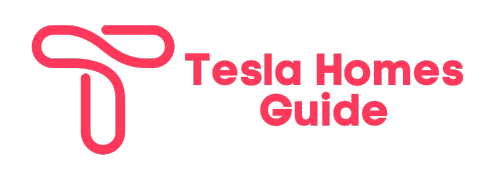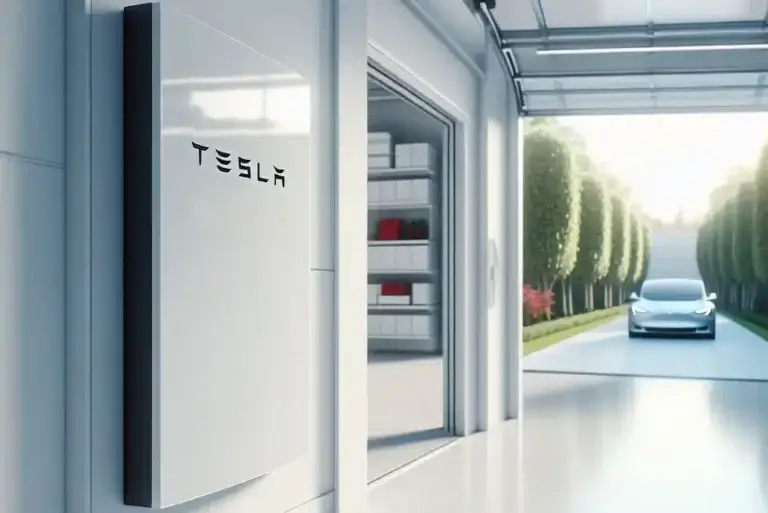Why is My Tesla Not Charging at a Supercharger? A Comprehensive Guide
As Tesla owners, we’ve all experienced the frustration of arriving at a Supercharger station only to find that our vehicle isn’t charging. It’s a scenario that can quickly turn a road trip or daily commute into a stressful situation. If you’ve ever wondered why your Tesla won’t charge at a Supercharger, you’re not alone.
This comprehensive guide aims to provide you with a thorough understanding of the potential reasons behind this issue Why is My Tesla Not Charging at a Supercharger and equip you with the knowledge to resolve it effectively.
By the end of this article, you’ll have a deeper understanding of Supercharging, troubleshooting steps, and expert tips to ensure a smoother and more efficient charging experience.
Table of Contents
Understanding Superchargers and Charging Stations
Before delving into the reasons why your Tesla may not be charging at a Supercharger, it’s essential to understand the basics of Tesla’s charging infrastructure. Superchargers are high-speed charging stations designed to provide Tesla vehicles with a rapid charge, allowing drivers to quickly replenish their battery and get back on the road.
These charging stations are strategically located along major highways and busy routes, making long-distance travel more convenient for Tesla owners. Superchargers utilize direct current (DC) to deliver a high charging speed, capable of adding up to 200 miles of range in just 15 minutes of charging time. This makes them an indispensable part of the Tesla ownership experience, enabling drivers to travel long distances with confidence.
Superchargers are not the only charging option available to Tesla owners. The company also offers home charging solutions, such as the Tesla Wall Connector, which provides a more convenient and cost-effective way to charge your vehicle overnight or while at home. However, for road trips and long-distance travel, Superchargers remain the go-to choice for their unmatched charging speeds and strategic locations.
Reasons Why is My Tesla Not Charging at a Supercharger
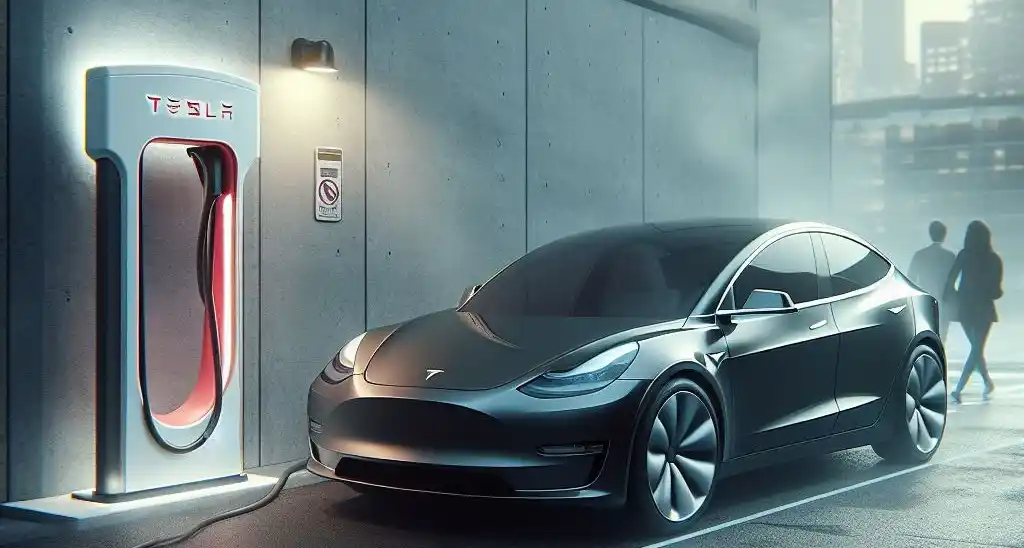
Charge Port and Connector Issues
One of the most common reasons why a Tesla may not charge at a Supercharger is related to the charge port or connector. The charge port is the entry point on your Tesla where the Supercharger connector plugs in to initiate the charging process. If this charge port is obstructed or damaged, it may prevent the Supercharger connector from making a proper connection, leading to charging issues.
Obstructions in the charge port can occur due to debris, ice buildup, or physical damage. Even small particles or contaminants can disrupt the connection between the charge port and the connector, causing the charging session to fail. Similarly, if the charge port itself is damaged, either through an accident or wear and tear, it may no longer be able to securely hold the connector in place, resulting in intermittent or failed charging attempts.
Additionally, issues with the Supercharger connector itself can also cause charging problems. The connector is the component that extends from the Supercharger unit and plugs into your Tesla’s charge port. If this connector is damaged, dirty, or not making firm contact with the charge port, it may fail to initiate or maintain the charging session.
Charging Equipment Problems
While Tesla’s Supercharger network is generally reliable, there may be instances where the charging equipment itself is experiencing issues. This could be due to hardware faults, software glitches, or power supply problems at the charging station.
Hardware faults can occur in various components of the charging equipment, such as the electrical components, connectors, or control systems. These faults may prevent the equipment from functioning correctly, leading to issues like an inability to establish a connection with your Tesla or a failure to deliver the necessary power for charging.
Software glitches or bugs can also cause problems with the charging equipment. The software that controls and manages the charging process is complex, and errors or incompatibilities can sometimes lead to unexpected behavior or failures. In such cases, Tesla may need to release software updates or patches to resolve the issue.
Power supply problems at the charging station can also impact the charging process. If the station is experiencing issues with its electrical supply, such as voltage fluctuations or power outages, it may not be able to provide the necessary power to charge your Tesla or the charging process may be interrupted or slowed down.
Vehicle Limitations and Settings
Certain vehicle limitations and settings can also play a role in why your Tesla may not be charging at a Supercharger. One of the most common limitations is related to the state of charge (SOC) of your Tesla’s battery.
If your Tesla’s battery is already at a high SOC, say above 90% or 95%, it may limit or prevent Supercharging to protect the battery’s health and longevity. This is because charging a battery to its maximum capacity repeatedly can cause stress and accelerate degradation over time. To address this, Tesla’s battery management system may automatically limit or stop charging once the battery reaches a certain high SOC threshold.
Additionally, if you have set a charge limit or scheduled charging in your Tesla’s settings, it may cause the vehicle to stop charging once it reaches the desired level or time. For example, if you’ve set a charge limit of 80% or scheduled charging to stop at a certain time, your Tesla will automatically stop charging when those conditions are met, even if it’s connected to a Supercharger.
It’s essential to review your vehicle’s settings and ensure that they are configured appropriately to allow for Supercharging. If you’re planning a long trip and want to maximize your charging potential at Superchargers, consider adjusting your charge limit to a higher percentage or disabling scheduled charging temporarily.
Network Connectivity and Software Issues
Tesla’s charging infrastructure relies on a robust network and software ecosystem to manage and facilitate charging sessions. If there are connectivity issues, such as a poor cellular or Wi-Fi signal at the Supercharger location, it may disrupt the communication between your Tesla and the charging station.
The charging process involves a constant exchange of data between your Tesla and the Supercharger, including information about battery status, charging parameters, and session management. If the network connectivity is poor or intermittent, this data exchange may be disrupted, leading to failed or interrupted charging sessions.
Furthermore, software glitches or updates can occasionally cause conflicts or compatibility issues, preventing your Tesla from properly initiating or maintaining a charging session at a Supercharger. Tesla’s software ecosystem includes components like the vehicle’s firmware, charging management software, and the Supercharger’s software. If there are incompatibilities or bugs within any of these components, it can result in charging issues.
In such cases, Tesla may need to release software updates or patches to resolve the issue. It’s essential to keep your Tesla’s software up-to-date and follow any guidance or notifications from Tesla regarding software updates that may address known charging-related issues.
Troubleshooting Steps to Resolve Charging Issues

If you encounter issues with charging your Tesla at a Supercharger, there are several troubleshooting steps you can take to try and resolve the problem:
- Check the charge port: Inspect the charge port on your Tesla for any obstructions, damage, or debris. If necessary, carefully remove any obstructions and ensure the charge port is clean and free from debris. Use a soft, lint-free cloth to gently wipe the charge port if needed.
- Inspect the Supercharger cable and connector: Examine the Supercharger cable and connector for any signs of damage, dirt, or corrosion. Ensure that the connector is making a firm and secure connection with the charge port on your Tesla.
- Restart your Tesla: Sometimes, a simple restart can resolve charging issues. Turn off your Tesla by selecting “Power Off” from the touchscreen controls, wait a few minutes, and then restart the vehicle.
- Try a different Supercharger stall: If possible, move your Tesla to a different Supercharger stall and attempt to initiate the charging session again. Sometimes, issues with a specific stall or charging unit can be resolved by switching to a different one.
- Contact Tesla Support: If you’re unable to resolve the charging issue on your own, contact Tesla Support for assistance. They can provide further troubleshooting guidance or arrange for service if necessary.
Tips for Successful Supercharging
- Plan your trips strategically to include Supercharger stops along your route, especially for long-distance travel.
- Monitor your Tesla’s battery level and plan charging stops accordingly to avoid running out of charge.
- Keep your Tesla’s software up-to-date to ensure compatibility and reliability with Supercharger stations.
- Regularly inspect your Tesla’s charge port and Supercharger connectors for any signs of damage or debris.
- Be mindful of your Tesla’s charge limit settings and adjust them as needed for optimal charging performance.
Contacting Tesla Support and Service Centers
If you encounter persistent issues with charging your Tesla at a Supercharger, don’t hesitate to contact Tesla Support for assistance. They can provide personalized troubleshooting advice and arrange for service if necessary. Additionally, Tesla Service Centers are available to address any hardware-related issues or perform maintenance on your vehicle’s charging system.
Alternatives and Workarounds
In rare cases where Supercharging is not available or feasible, there are alternative charging options available to Tesla owners. These include destination chargers, public charging networks, and home charging solutions. While these alternatives may not offer the same charging speeds as Superchargers, they can still provide a convenient way to charge your Tesla when needed.
Frequently Asked Questions (FAQs)
Q: Can I use a Supercharger if I have a third-party adapter?
A: No, Tesla Superchargers are only compatible with Tesla vehicles and require the use of a Tesla-specific connector.
Q: How long does it take to charge a Tesla at a Supercharger?
A: Charging times can vary depending on factors such as the state of charge, battery size, and charging rate. However, Tesla Superchargers are designed to provide a rapid charge, with the ability to add up to 200 miles of range in just 15 minutes of charging time.
Q: Are Tesla Superchargers free to use?
A: In most cases, there is a fee associated with using Tesla Superchargers. However, Tesla occasionally offers free Supercharging as a promotional incentive for new vehicle purchases or referrals.
Conclusion: Why is My Tesla Not Charging at a Supercharger
Charging your Tesla at a Supercharger should be a seamless and convenient experience, but occasional issues may arise due to various factors. By understanding the potential reasons behind charging issues and following the troubleshooting steps outlined in this guide, you can resolve most issues and ensure a smoother and more efficient charging experience. Remember to stay informed about software updates, maintain your Tesla’s charging hardware, and plan your charging stops strategically for optimal results on your next road trip or daily commute.