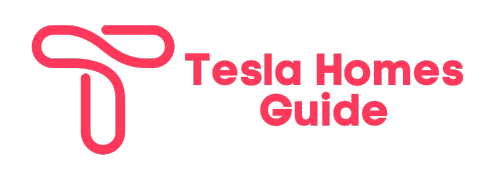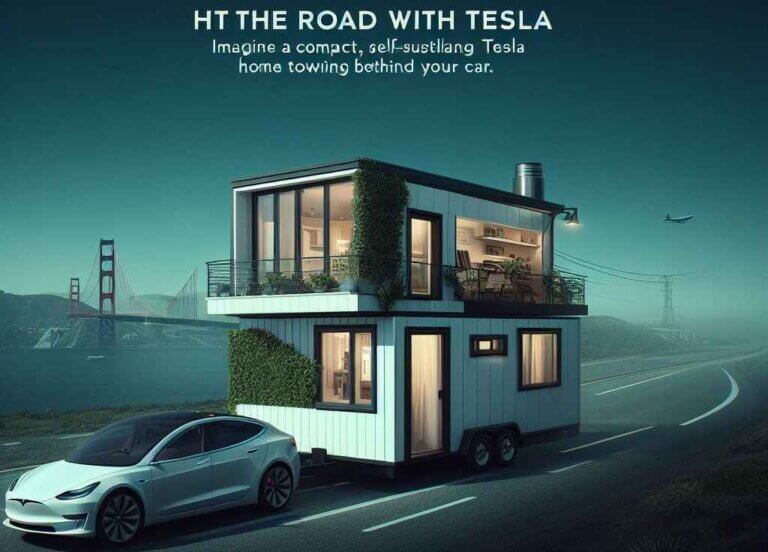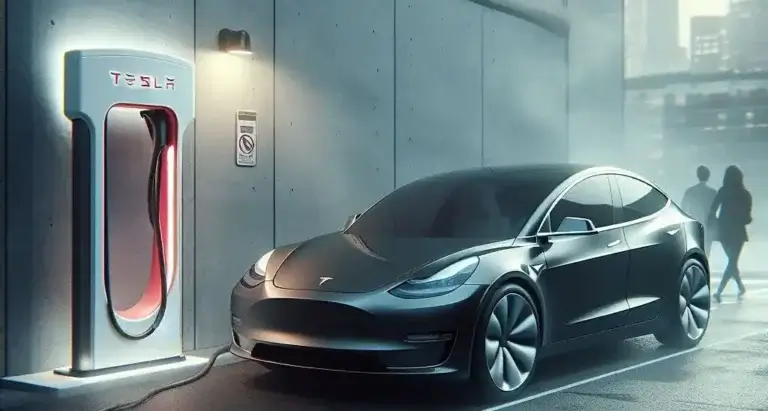Why is My Tesla Only Charging at 16 Amps?
If you own a Tesla and have noticed it charging slower than expected, only pulling 16 amps instead of a faster 32 amps, you may be wondering what’s going on and how to get it back up to full speed. Slower charging times can be inconvenient and frustrating, especially if you rely on fast home charging to keep your Tesla powered up for daily driving.
In this comprehensive guide, we’ll cover all the potential reasons a Tesla Only Charging at 16 Amps, along with troubleshooting tips to get your charge rate back up to 32 Amps.
Table of Contents
An Introduction to Tesla Charging Rates and Equipment
Before diving into why your Tesla may only be charging at 16 amps, it’s helpful to understand the different charge rates and equipment.
- The Tesla Mobile Connector is the portable charger that comes standard with all new Teslas. It can plug into a regular wall outlet for very slow charging or connect to higher voltage outlets (NEMA 14-50) for faster Level 2 charging.
- The Mobile Connector supports up to 32a charging from a 240-volt power source. This provides about 29 miles of range per hour of charging.
- Charging at just 16a cuts the charge rate in half, to around 14 miles of range per hour.
- Tesla offers a Wall Connector for permanent mounting, which also supports 40-amp and 80-amp charging for even faster speeds.
- The onboard charger in Teslas is limited to 48 amps total across all power sources. So even with an 80-amp Wall Connector, the max rate is still 48 amps/44 miles per hour.
Why is My Tesla Only Charging at 16 Amps?
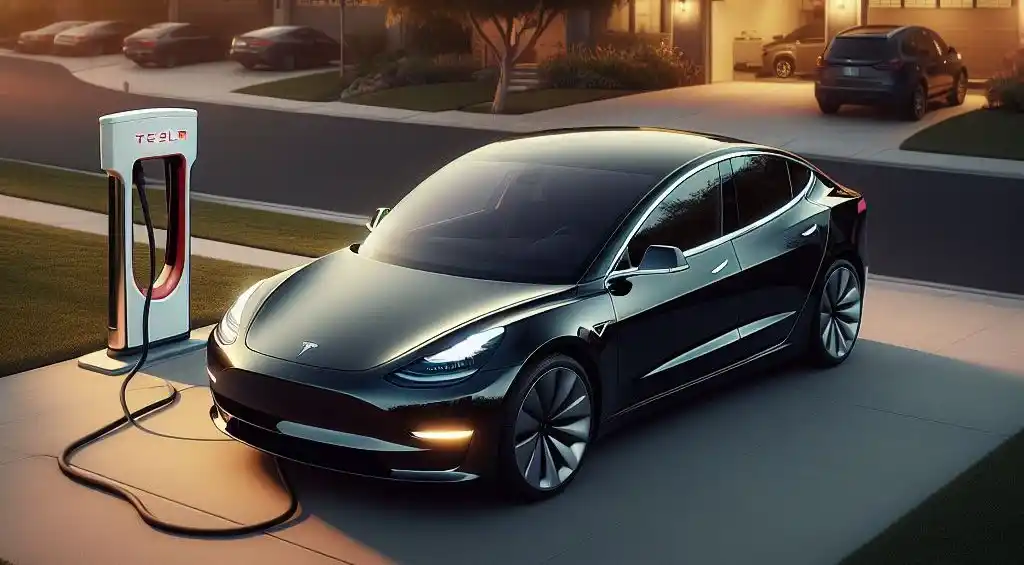
If your Tesla has suddenly started charging at 16 amps when it normally charges faster, there are 5 main potential culprits:
1. Problem with Mobile Connector or Outlet Wiring
- Issues with the Mobile Connector, outlet wiring, or electrical panel can force lower 16-amp charging.
- Check for loose, damaged, corroded, or overheating outlet connections. The Mobile Connector should click firmly into the outlet and show a solid lightning bolt icon on the charge screen when connected.
- Inspect the outlet wires for signs of damage or burn marks indicating a weak connection.
- Try charging with different external outlets to see if the issue follows the outlet or connector.
2. Onboard Charger Limiting Amps
- Tesla’s onboard chargers automatically reduce charging amperage if they detect unsafe conditions, overheating components, or system errors.
- Unplugging and re-plugging the connector may clear the fault and allow 32-amp charging again.
- If it continues defaulting to 16 amps, contact Tesla service to diagnose onboard charger issues. A replacement may be needed in some cases.
3. Car Software Update Changed Settings
- Tesla software updates occasionally change the default charge current settings for certain configurations.
- Check if your car’s charge settings still show a 32-amp max rate configured. If reset to 16 amps, manually change it back and observe behavior.
4. High-Usage Household Circuits Tripping Breakers
- In homes with many high-wattage appliances running simultaneously across shared circuits, adding a high-amperage Tesla charge load can overload and trip the breaker.
- The car may default to a lower 16-amp charge rate to avoid risks of tripping breakers.
- Consider wiring a dedicated circuit for the Tesla charging equipment to isolate it from other household loads.
5. Adapters or Extension Cords Limiting Charge Speed
- Using third-party adapters or light-duty extension cords can bottleneck charge rates.
- Use only Tesla-approved adapters and the heaviest gauge extension cord as short as possible.
- Inspect connections for heat damage and ensure a tight fit between adapters, connectors, and outlets.
Now let’s explore these common 16-amp charging issues in more detail…
Detailed Explanations of 16-Amp Charging Issues

While those 5 categories sum up the typical issues that can limit charge rates to 16 amps, the specifics of identifying and troubleshooting them can still be challenging for non-electricians.
To help narrow down where your specific problem is coming from, here are more details on each one:
Mobile Connector and Outlet Connection Issues
The Tesla Mobile Connector transports up to 80-amps and 11 kilowatts of power to your vehicle when using the maximum 32-amp settings. That’s a lot of sustained power for any plug-in connections!
So it’s no surprise that loose, misaligned, or corroded connections are one of the most common reasons a Tesla may negotiate down to just 16 amps charge current.
- When plugging into a NEMA 14-50 outlet, listen for a firm “click” and slight snap as the connector latches into place. Wiggle the handle to ensure it is fully inserted with contacts securely mated.
- Upon connecting, immediately check the charging screen. You want to see the solid lightning bolt icon, the detected maximum charge rate (16-amp vs 32-amp), and the charging session initiated.
- While charging at 32 amps, routinely check connections for excess heat which can indicate resistance and voltage drop across a weak junction.
- Inspect outlet wiring for signs of burn marks or melted spots which lead to equipment negotiating a lower 16-amp rate to avoid more damage.
By thoroughly inspecting connectors and connections for alignment, insertion depth, heat, corrosion, and damage, you can isolate charging issues to just the outlet and Mobile Connector side.
Tesla Onboard Charger Defaulting to 16 Amps
Once you’ve ruled out Mobile Connector and wiring problems by testing different outlets, attention shifts to your Tesla’s internal charging system.
The onboard chargers convert high-voltage electricity from external sources into lower-voltage DC the battery pack can use. It’s essentially the interface between your home and car.
The Tesla onboard charger monitors temperature, voltage, amperage, and other conditions while charging. If it detects potential issues, it can automatically dial the charging current down to as low as 16 amps or disable charging entirely.
Here are some ways the onboard charger itself may trigger 16-amp charging maximums:
- Over-temperature protection – During very high ambient and battery temperatures on hot sunny days, the system lowers amperage to avoid overheating.
- Voltage anomalies – Unusual high/low voltage from the external connection can put hardware at risk, triggering a reduced current flow.
- System errors – General charger faults detected can safely throttle charging speed down until diagnosed.
- Bad components – With older Teslas, worn or malfunctioning temperature sensors, power conversion hardware, contactors and more can erroneously enforce 16-amp charging.
If you’ve ruled out external wiring and connector problems, the onboard charging system becomes suspect. Try unplugging and re-connecting the charge handle, as this often clears temporary internal faults.
But for recurring 16-amp charge rates blamed on the onboard equipment, schedule Tesla service. Technicians can access charging logs and diagnostics to pinpoint issues. From there they can replace damaged temperature sensors, contactors or the entire power conversion system.
Tesla Software Updates Adjusting Charge Settings

Tesla is constantly pushing over-the-air software updates that modify settings and behavior across their vehicles’ systems. In some cases, these background updates quietly change default configurations for charging amperage and speed.
Many Tesla owners have reported suddenly finding their charge current set at 16 amps with no clear reason why. However, upon checking the charging settings screens, they discovered the maximum charge rate setting had been adjusted down from 32 amps at some point.
This may have been intentional adjustments by Tesla to better match specific home wiring limits based on updated assumptions in their algorithms. Or unintentional bugs introduced that override user-defined configuration.
If you notice a stuck 16-amp charge rate after the most recent software update, double-check your charging settings. Reapply the 32-amp maximum if needed (or 40-amp/48-amp depending on your equipment). Monitor behavior to see if allowing faster charging again results in faults or new issues.
Coordinate with your electrician if needed to evaluate wiring capacity for supporting increased Tesla charging loads after software-related amperage setting changes.
Household Circuit Breakers Tripping from High Loads
The National Electrical Code requires most homes to have a minimum 100-amp main service panel, with 200-amps becoming common in larger homes today. From there, circuits are rated from 15 to 50+ amps for specific applications.
Your central air conditioner may use 30-50 amps. An electric oven or dryer could be 40-50 amps. And appliances like microwaves, fridges, and pool pumps might share 15 or 20-amp circuits.
Add a Tesla charging at potentially 40-80 amps from the large battery pack, and you risk overloading circuits shared across multiple household loads. This causes the breaker to trip, cutting power to avoid unsafe conditions from wires or outlets overheating.
In response, the Tesla onboard charger will automatically negotiate the charge rate down to just 16 amps. This minimizes risks of tripping the breakers again, while still providing some charge rate.
If you suspect your household electrical panel and circuits just can’t support 40-50 amp Tesla charging along with other large appliances, consider these options:
- Install a dedicated circuit for the Tesla charging equipment. A 50-amp breaker with 6/3 wire provides a capacity cushion without interference from other loads.
- Only charge during minimal use hours when lower overall home consumption lets circuits share higher Tesla loads.
- Use the Tesla mobile app to set a lower maximum charge rate. If it still trips breakers, reduce further to 20-amps or 16-amps.
- Upgrade the main service panel to 200+ amps and rewire appliance circuits to open up excess capability – but at a major expense.
Carefully monitoring your electrical panel amp loads both while charging the Tesla and powering other appliances helps determine if sharing capacity is overloading. Dedicated circuits or scheduled charging during minimal household consumption may be your most economical solution short of full electrical system upgrades.
Tesla Charging Adapters and Extension Cords
To provide flexibility in charging from a wide variety of household and commercial power sources, Tesla offers several charging adapters for use with the Mobile Connector. You can adapt the standard 14-50 plug to fit 10-30, 6-50, 5-15 and other outlets.
Various non-Tesla aftermarket adapters mate the Tesla connector to even more configurations. Many owners use heavy-duty extension cords for hardwired wall connectors to work around shorter cable reaches or permanent mounting limitations.
But both adapters and extension cords can potentially limit current and charge speeds. Here’s why:
- More connection points increase risks for heat buildup from resistance, as well as corrosion or intermittent faults disrupting electrical flow.
- Adapters and light-duty extension cords use thinner, lower-grade copper wiring with higher resistance compared to the thick 6/3 gauge AC cables and robust plugs from Tesla.
If you notice charge rates dropping to 16-amps frequently, carefully inspect your adapters, connectors, and any extension cords for:
- Heat damage like melting or burn spots indicating resistance buildup
- Corrosion or moisture allowing current leakage
- Loose, intermittent connections forcing equipment to “play it safe” at lower amp rates
Also consider shortening extension cord length if possible, or upgrading to the maximum 10 gauge adapter and cord wiring. This lowers resistance for smoothly handling up to 40 amps.
Isolate charging problems due to adapters or extension cords by plugging the Tesla connector directly into a high-quality outlet clear of any intermediary connections. This should support the full 32-amp rates without issue. Then incrementally factor adapters and cords back in while monitoring charge behavior.
Top 5 Takeaways on 16-Amp Tesla Charging Issues
Having covered the wide range of potential issues limiting Tesla charging to just 16 amps, here are the key troubleshooting takeaways:
- Thoroughly inspect all connectors, adapters, and extension cords for damage, heat, corrosion, and loose fit. Replace damaged items.
- Upon connecting the charging handle, listen/feel for a solid click and check for the lightning bolt icon and 32-amp rating on the charging status screen.
- Consider adding a dedicated circuit for the Tesla to isolate charging loads from other household appliances if tripping breakers.
- Reset charging settings to the maximum rate allowed after software updates or setting changes, then monitor behavior.
- If hardware damage or system errors are suspected, schedule Tesla service so technicians can access diagnostics and pinpoint component failures.
While frustrating to deal with, recognizing the key factors involved with 16-amp charging rates allows you to methodically troubleshoot and restore your Tesla’s charging speed. Proper home electrical planning and charger maintenance combined with prompt issue diagnosis and correction help ensure you continue enjoying fast, reliable, and safe charging sessions.
Frequently Asked Questions (FAQ)
Why does my Tesla charge at 16 amps sometimes but 32 amps other times?
This intermittent switching between 16-amp and 32-amp charge rates suggests a marginal connection issue in the wiring, adapters, or onboard charger components that only acts up under certain conditions. Thoroughly inspecting connectors for corrosion, damage, and fit, along with monitoring charger temperatures and system errors should reveal patterns signaling the underlying problem.
How can I get more range per hour charging?
Upgrading your home charging equipment to either a Tesla Wall Connector or a higher capacity aftermarket charger (up to 80 amps) can double charge speed and range replenished per hour. Adding solar panels and Powerwall batteries provides sustainable off-grid power for maximizing both charge rate and self-consumption of solar energy.
Can Tesla charging overload my home electrical system?
Absolutely – high current Tesla charging on undersized, overloaded or improperly wired home circuits can indeed overload systems, cause excessive heat buildup in wires and connectors, and trip protective breakers. Carefully calculating all household electrical loads and providing a dedicated, high-capacity circuit just for the Tesla charging equipment is highly recommended for safety and performance.
What gauge extension cord should I use with the Tesla Mobile Connector?
Tesla recommends no longer than 18 feet of 10 gauge (or lower number) extension cord to safely support 32-amp charging currents. Any longer or thinner gauge cord adds excessive resistance slowing charge speed and risks overheating. Adapter wiring should be a heavy, high strand count 8 gauge minimum for 40 amps.
I hope this comprehensive troubleshooting guide for ??? why is my Tesla only charging at 16 amps??? helps identify the root causes and solutions to maximize your charging speed and convenience. Let me know if you have any other Tesla charging issues I can help diagnose!