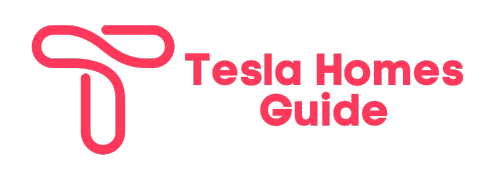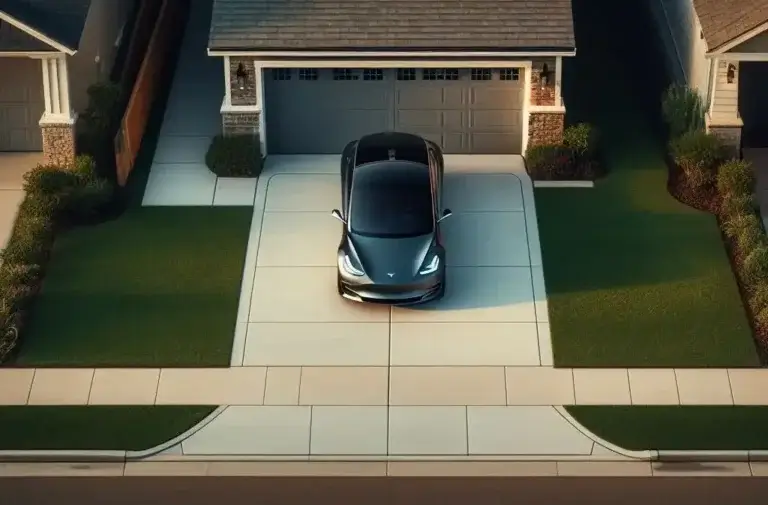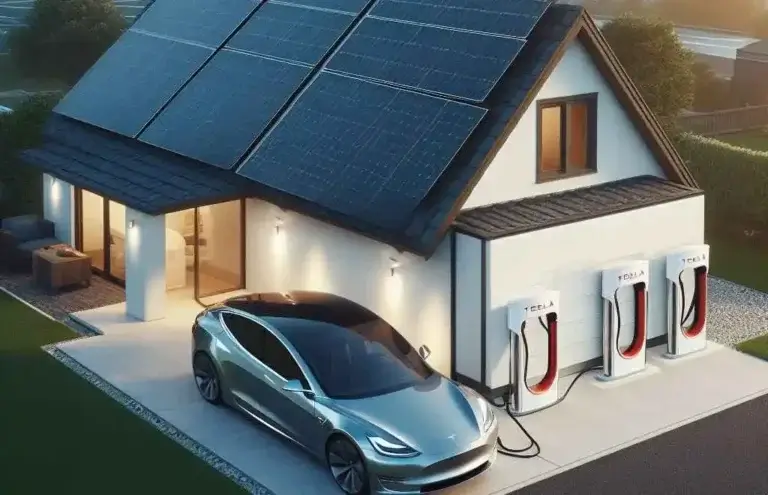Tesla Wall Charger Blinking Red 6 Times: A Troubleshooting Guide For Tesla Charger Flashing Red
Are you a Tesla owner who has encountered the frustrating issue of your Tesla wall charger blinking red six times? Don’t worry; you’re not alone. Many Tesla owners have faced the Tesla Home Charger Flashing Red, and it can be a real headache, especially when you need to charge your vehicle urgently.
In this comprehensive blog post, we’ll dive deep into the reasons behind the Tesla Wall Charger Blinking Red 6 Times and provide you with step-by-step solutions to help you troubleshoot and resolve the problem efficiently. Whether you’re an experienced Tesla owner or a newcomer to the world of electric vehicles, this article will equip you with the knowledge and tools you need to get your Tesla wall charger up and running again.
Table of Contents
Understanding the Tesla Wall Charger and Its Functions
What is a Tesla Wall Charger?
The Tesla wall charger, also known as the Wall Connector, is a high-powered charging station designed specifically for Tesla vehicles. This Level 2 charger can be installed at your home or workplace, allowing you to charge your Tesla vehicle more quickly than a standard Level 1 charger. The Tesla wall charger is designed to provide a reliable and efficient charging experience, making it an essential accessory for Tesla owners.
How Does the Tesla Wall Charger Work?
The Tesla wall charger is connected to your home’s electrical system and uses a higher voltage and current than a standard household outlet to charge your Tesla vehicle. This type of charger is known as a Level 2 charger and can add up to 30 miles of range per hour of charging, depending on the specific model of your Tesla and the charger’s configuration. The Tesla wall charger is designed to communicate with your Tesla vehicle, ensuring a safe and efficient charging process.
Tesla Wall Charger Blinking Red 6 Times

Six red blinks on your Tesla Wall Charger indicate a problem with the voltage or grid quality. Here’s what you need to know:
Reason:
- This error usually occurs when the charger detects voltage outside the expected range (200-240 volts for Level 2 charging). It could be too high or too low, or the power supply might fluctuate significantly.
Possible causes:
- Grid power problems: Voltage spikes or dips in your local electricity grid.
- Wiring issues: Loose connections, damage to the wiring, or incorrect installation.
- Charger malfunction: A less common possibility, but the charger itself might be faulty.
What to do:
Important: Do not attempt to fix the issue yourself as it could involve electrical work and pose a safety risk.
- Unplug your Tesla and turn off the breaker for the Wall Connector.
- Contact a qualified electrician to diagnose the problem. They can check the voltage, inspect the wiring, and determine the cause of the issue.
- Based on the electrician’s findings:
- If it’s a grid issue, they might recommend waiting for the grid to stabilize or suggesting contacting your electricity provider.
- If it’s a wiring problem, they will repair or replace the faulty wiring.
- If it’s a charger malfunction, they might advise contacting Tesla for service or warranty repair.
Troubleshooting Steps for the Blinking Red Light Error

Step 1: Identify the Specific Error Code
Before attempting to troubleshoot the issue, it’s essential to identify the specific error code that your Tesla wall charger is displaying. In this case, the blinking red light flashing six times indicates a specific error code that requires immediate attention. Understanding the error code will help you pinpoint the root cause of the problem and guide you toward the appropriate solutions.
Step 2: Check the Electrical Connections and Wiring
One of the most common causes of the blinking red light error is improper electrical connections or faulty wiring. Start by checking the wiring connections between the Tesla wall charger and your home’s electrical system. Ensure that all connections are secure and that there are no loose or damaged wires. Also, check the circuit breaker to ensure that it is in the correct position and not tripped.
Step 3: Verify the Voltage and Power Supply
The Tesla wall charger requires a stable and consistent power supply to function correctly. Check the voltage readings at the terminal block to ensure that they are within the nominal range of 200-240 volts. If the voltage readings are outside this range, it could indicate an issue with the power supply or a problem with the electrical grid in your area. In such cases, it’s advisable to contact an electrician to investigate and resolve the issue.
Step 4: Check for Physical Damage or Overheating
Inspect the Tesla wall charger for any signs of physical damage or excessive warmth. Check the faceplate, cable handle, and connector for any signs of damage or overheating. If you notice any issues, it’s essential to replace the affected components or contact Tesla for assistance.
Step 5: Update the Tesla Wall Charger’s Software
In some cases, the blinking red light error can be resolved by updating the software on your Tesla wall charger. Use your mobile device to connect to the wall charger’s Wi-Fi network and follow the prompts to update the software. This can help resolve any software-related issues that may be causing the error.
Step 6: Contact Tesla Support
If you have tried all the troubleshooting steps and the issue persists, it’s time to contact Tesla support. Provide them with detailed information about the error code, the steps you have taken to troubleshoot the issue, and any relevant observations or findings. Tesla’s support team can provide further guidance and assistance to help you resolve the problem.
Preventing Future Blinking Red Light Errors
Proper Installation and Maintenance
To prevent future blinking red light errors, it’s crucial to ensure that your Tesla wall charger is installed correctly by a qualified electrician. Follow all installation guidelines and specifications provided by Tesla. Additionally, regularly inspect the charger for any signs of damage or wear and perform routine maintenance as recommended by the manufacturer.
Monitor Power Supply and Electrical Grid Quality
Keeping an eye on the quality of your power supply and the stability of the electrical grid in your area can help you identify potential issues before they cause problems with your Tesla wall charger. Consider investing in a power monitoring device or consulting with an electrician to ensure that your electrical system is providing a consistent and reliable power supply.
Software Updates and Firmware Upgrades
Regularly check for software updates and firmware upgrades for your Tesla wall charger. These updates often address known issues, improve performance, and add new features to enhance the charging experience and prevent future errors.
Tesla Charger Blinking Red 4 Times? Reason and Solution
Tesla Charger Blinking Red 4 Times indicates a high temperature detected in the wall plug, leading to reduced charging current. Here are some potential reasons and solutions:
Possible reasons:
- Overheated outlet: The outlet you’re using might be overloaded or experiencing high ambient temperatures.
- Loose connection: The plug might not be fully seated in the outlet, creating a resistance point and heat buildup.
- Faulty wiring: Issues within the outlet’s wiring could cause overheating.
Solutions:
- Try a different outlet: This is the easiest first step. Choose a cool, unused outlet on a different circuit.
- Ensure proper connection: Unplug and firmly re-insert the charger plug into the outlet.
- Check ambient temperature: Avoid charging in direct sunlight or hot environments. Consider shade or indoor charging.
- Consult an electrician: If the issue persists, especially if you suspect faulty wiring, get a qualified electrician to assess the outlet and wiring.
Additional notes:
- Tesla Mobile Connector manual: Refer to the official manual for your specific mobile connector model for detailed troubleshooting steps and error codes.
- Tesla car display: Check the car’s touchscreen display for any additional error messages providing more specific information.
- Contact Tesla: If the above solutions don’t resolve the issue, contact Tesla support for further assistance.
Remember, electrical safety is crucial. If you’re unsure about any steps or suspect electrical problems, always consult a qualified electrician.
Tesla Charger Blinking Red 5 Times: Reasons and Solution
Tesla Charger blinking red 5 times indicate a power-sharing communication issue, meaning the charger is still working but experiencing reduced charging speed. Here are some potential reasons and solutions:
Possible Reasons
- Wi-Fi interference: If you have multiple Wall Connectors installed, they might be struggling to communicate with each other due to Wi-Fi signal interference.
- Commissioning issue: The Wall Connector might not be properly commissioned within the Tesla app, hindering power-sharing communication.
- Software glitch: Occasionally, software glitches can disrupt communication.
Solutions
- Check for Wi-Fi interference: Ensure there are no objects blocking the Wi-Fi signal between the Wall Connectors. Consider moving them if necessary.
- Re-link the Wall Connectors: Open the Tesla app and follow the commissioning process to re-establish communication between the Wall Connectors.
- Power cycle the Wall Connector: Turn off the breaker supplying power to the Wall Connector for 5 seconds, then turn it back on. This can sometimes resolve minor software glitches.
- Contact Tesla Support: If the issue persists after trying these steps, contact Tesla Support for further assistance. They can provide more specific troubleshooting based on your specific charger model and setup.
Important safety note: Never attempt to repair or modify electrical equipment yourself. Always consult a qualified electrician for any electrical concerns.
I hope this information helps! Remember, for specific troubleshooting related to your model and circumstances, contacting Tesla Support is the best course of action
Summary
- The Tesla wall charger, or Wall Connector, is a high-powered Level 2 charging station designed specifically for Tesla vehicles.
- A blinking red light flashing six times indicates a specific error code related to installation or wiring issues.
- Troubleshooting steps include checking electrical connections, verifying voltage and power supply, inspecting for physical damage, updating software, and contacting Tesla support.
- Proper installation, maintenance, monitoring of the power supply, and applying software updates can help prevent future blinking red light errors.
Conclusion
Encountering a blinking red light on your Tesla wall charger can be a frustrating experience, but with the right knowledge and troubleshooting steps, it’s a problem that can be resolved. By following the comprehensive guide provided in this blog post, you’ll be equipped to identify the root cause of the issue and take the necessary steps to get your Tesla wall charger up and running again. Remember, if the problem persists, don’t hesitate to reach out to Tesla support for further assistance. With proper maintenance and by staying up-to-date with software updates, you can minimize the risk of future blinking red light errors and enjoy a seamless and efficient charging experience with your Tesla vehicle.
An article on issues regarding The Tesla Charger Blinking Red 3 Times is also Published
FAQs
What should I do if the blinking red light error persists after attempting all troubleshooting steps?
If the blinking red light error persists even after attempting all the troubleshooting steps outlined in this guide, it’s advisable to contact Tesla support. Provide them with detailed information about the steps you have taken, the error code, and any relevant observations or findings. Tesla’s support team can provide further guidance and assistance to help you resolve the issue.
Can I continue using the Tesla wall charger if it’s blinking red six times?
No, it’s not recommended to continue using the Tesla wall charger if it’s blinking red six times. This error code indicates a potential issue with the charger’s installation or wiring, which could pose a safety risk if left unaddressed. It’s advisable to refrain from using the charger until the issue has been properly diagnosed and resolved to prevent any potential damage to your Tesla vehicle or electrical system.
How long does it typically take to resolve the blinking red light error?
The time required to resolve the blinking red light error can vary depending on the specific cause of the issue. If the problem is related to faulty electrical connections or wiring, it may be possible to fix it relatively quickly by a qualified electrician. However, if the issue is more complex, such as a problem with the power supply or the charger itself, it may take longer to diagnose and resolve. In some cases, it may be necessary to replace components or coordinate with Tesla support, which could extend the resolution time. The best approach is to follow the troubleshooting steps diligently and, if necessary, seek assistance from Tesla support or a qualified electrician to ensure a timely and effective resolution.
Can I use the Tesla mobile connector as a temporary solution while troubleshooting the wall charger?
Yes, you can use the Tesla mobile connector (also known as the Gen 2 Mobile Connector) as a temporary solution while troubleshooting and resolving the blinking red light error on your Tesla wall charger. The mobile connector is a portable Level 2 charger that can be plugged into a standard 240V outlet, allowing you to charge your Tesla vehicle at a slower rate than the wall charger. However, it’s important to note that the mobile connector should only be used as a short-term solution, as it’s not designed for long-term or heavy-duty charging. Once the issue with your Tesla wall charger has been resolved, it’s recommended to switch back to using the wall charger for more efficient and faster charging.
Can the blinking red light error be caused by a software issue with the Tesla vehicle itself?
While software issues can arise in various components of the Tesla ecosystem, the blinking red light error on the Tesla wall charger is typically not caused by a software issue with the Tesla vehicle itself. The error code is specific to the wall charger and is usually related to installation, wiring, or power supply problems. However, if you’ve ruled out all other potential causes and the issue persists, it’s worth checking for any pending software updates or diagnostic reports for your Tesla vehicle. In some rare cases, a software glitch or compatibility issue between the vehicle and the wall charger could potentially contribute to the error. If this seems to be the case, contacting Tesla support and providing them with diagnostic information from your vehicle can help them investigate further and provide appropriate guidance.